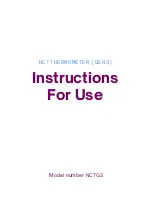10
Fahrenheit Celsius Switchable Feature
The thermometer takes measurements in both Fahrenheit
and Celsius. When the thermometer is off, press and hold
the settings button for 5 or more seconds to switch the
measurements from Fahrenheit to Celsius or Celsius to
Fahrenheit. The thermometer screen will confirm the switch
to Fahrenheit or Celsius. You can change thermometer
settings in the app as well.
History Mode
The thermometer includes a recall of the past ten
temperatures taken. Press the history button to see the last
temperature. Continue pressing the history button to see
previous temperatures one at a time up to ten temperatures.
Oral Use
1. Press the power button and then place the thermometer
in your mouth to begin measuring.
2. Place the probe under the tongue as near as possible to