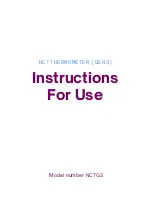9
• The manufacturer recommends using a password on
your smartphone.
About Temperature Measurements
Normal oral temperature measurements vary throughout
the day. Level of activity, time of day, beverages, smoking
and other factors may also affect body temperature.
This device is calibrated at the time of manufacturing. No
recalibration is required. Contact Customer Support at
help.naturalcycles.com for any accuracy issues.
Operating Your Thermometer
The Thermometer can either be used by itself or the user
can sync the temperature data to the Natural Cycles app
on their smartphone. Before using the thermometer for the
first time, pull the plastic tab sticking out of the battery
hatch to activate the battery.
To Set Up Your Thermometer With A New Mobile Device
1. Open iOS/Android Natural Cycles smartphone app for
additional pairing instructions if using thermometer
with smartphone. When the thermometer finds the
smartphone app, a connection is established.
2. Press the settings button on the thermometer. Pressing
the settings button will make the thermometer look for
the app to establish connection for 60 seconds, if the
app is not found, the thermometer shuts itself off.
3. Once the thermometer connects with the phone/device,
you should see the setup complete screen.