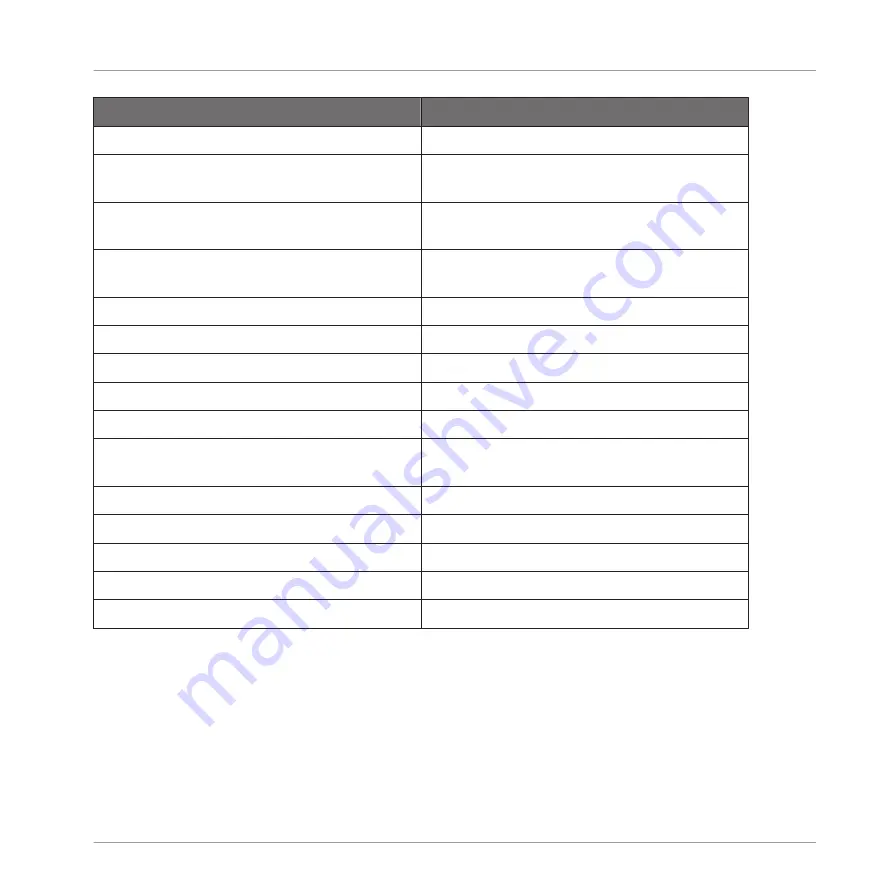
Button on KOMPLETE KONTROL S-Series
Action in MASCHINE
Navigate Arrows
Left Navigate arrow
Select the previous Plug-in Slot of selected
Sound Slot
Right Navigate arrow
Select the next Plug-in Slot of selected Sound
Slot
Up Navigate arrow
Select the previous Sound Slot of selected
Group
Down Navigate arrow
Select the next Sound Slot of selected Group
SHIFT
+ Up Navigate arrow
Select the previous Group
SHIFT
+ Down Navigate arrow
Select the next Group
Other
BROWSE
Browse with the on-screen overlay
INSTANCE
Switch between MASCHINE and
KOMPLETE KONTROL instances
SHIFT
+
INSTANCE
Enter MIDI Mode
PRESET
Up
Select the previous Preset file
PRESET
Down
Select the next Preset file
BACK
Go one step back in the on-screen overlay
ENTER
Advance one step in the on-screen overlay
Host Integration
Integration with MASCHINE
KOMPLETE KONTROL - Manual - 90
Summary of Contents for komplete kontrol s series
Page 1: ...MANUAL...






























