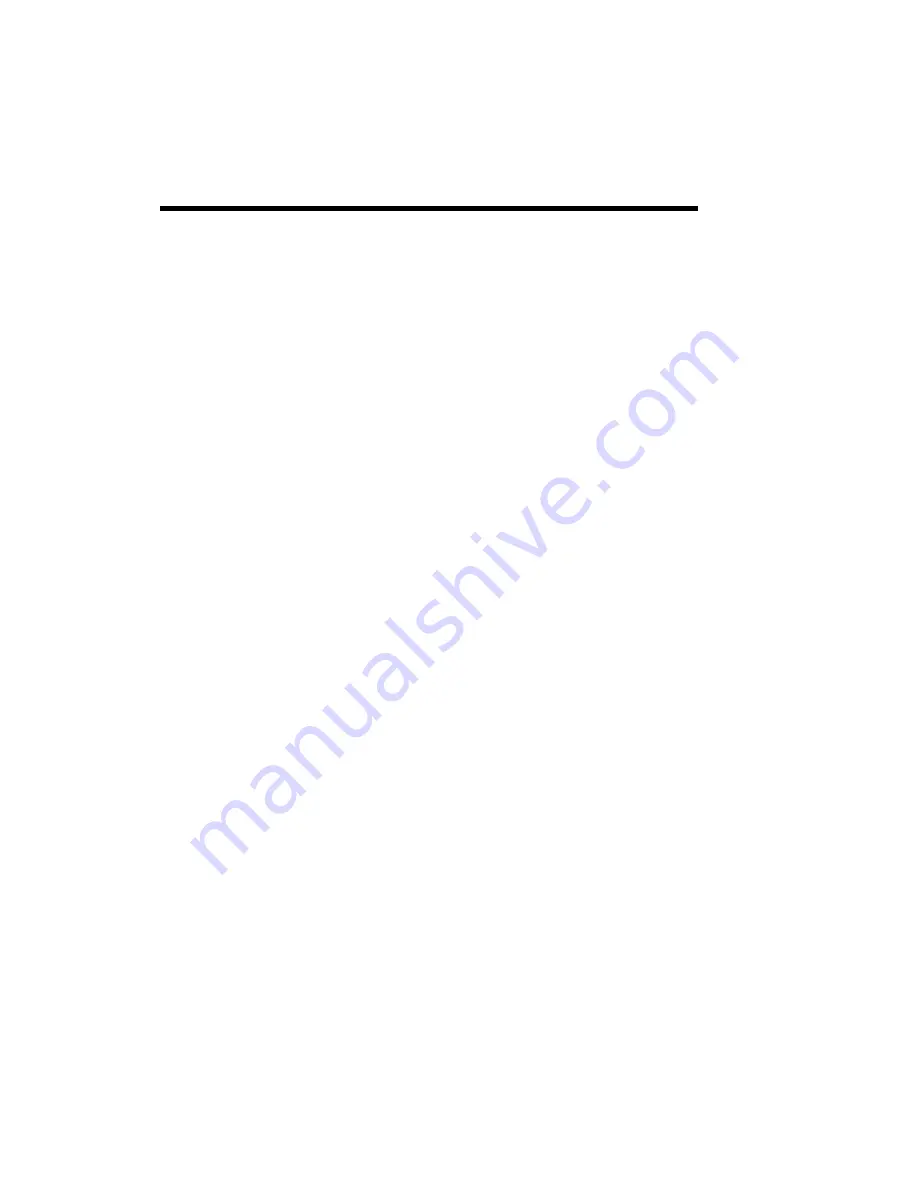
©
National Instruments Corporation
4-1
4
Programming
You can configure the SCXI-1104/C to operate in multiplexed scanning
mode as described in Chapter 2,
Installation and Configuration
. Using this
mode of operation, you can sequentially route all input channels of the
SCXI-1104/C to one output channel that is connected to a single input
channel on a DAQ device. Digital timing signals automatically synchronize
the module multiplexer with the DAQ device analog-to-digital converter
(ADC), permitting the NI-DAQ driver software to match up voltage
readings with the channel of origin. The power of SCXI multiplexed
scanning is its ability to route many conditioned input channels, spanning
many modules or chassis, to a single input channel on a DAQ device.
When you configure a module for multiplexed operation, the physical
routing of multiplexed signals to the DAQ device depends on which module
in the SCXI system is the cabled module. The cabled module is the module
that connects directly to the DAQ device using an SCXI cable assembly. If
the module you are scanning is not directly cabled to the DAQ device, the
module routes its output signal through the SCXIbus to the cabled module.
The cabled module, whose internal routing is controlled by the SCXI
chassis, routes the SCXIbus signal through internal analog bus switches to
the DAQ device. It uses the MCH0 terminals on the rear signal connector
as shown in Figure 3-2,
SCXI-1104/C Module Rear Signal Connector Pin
and Figure 5-1,
SCXI-1104/C Module Block Diagram
. If the
module you are scanning is the cabled module, the inputs signals pass
through the multiplexer of the module directly to the MCH0 terminals
without the aid of the SCXIbus.
Immediately prior to a multiplexed scanning operation, the SCXI chassis
(Slot 0) is programmed with a module scan list that controls which module
sends it output to the SCXIbus during a scan. You can specify this list to
scan the modules in any order, with an arbitrary number of channels for
each module entry in the list, limited to a total of 512 channels per chassis.
When using LabVIEW or BridgeVIEW to develop an SCXI application, all
the above details are taken care of automatically. If you are using a C-based
ADE, more programming effort is required to set up a multiplexed scan.
















































