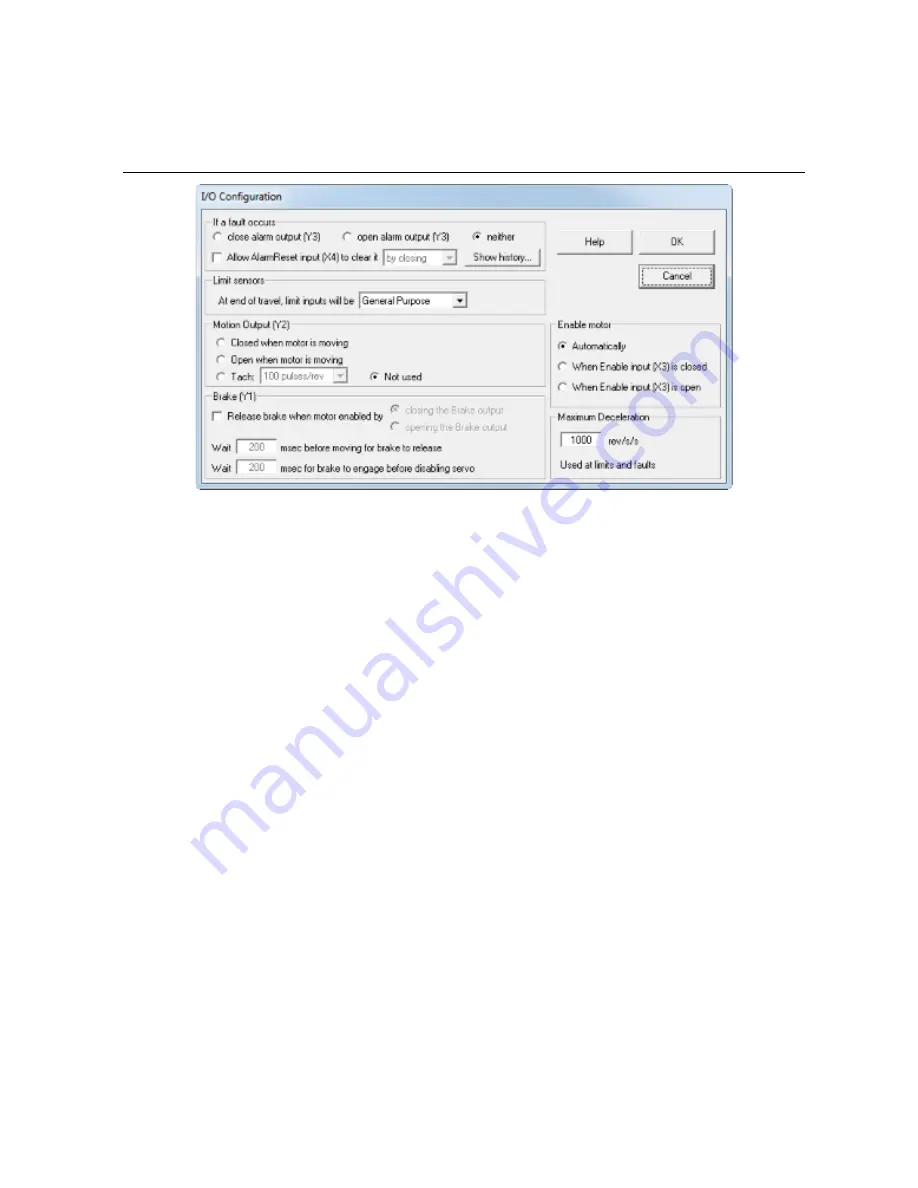
NI SMD-7613/7614/7615/7616 User Manual
|
© National Instruments
|
31
I/O Configuration
From the NI Stepper Configuration Utility home screen, click
I/O
icon to open the Motion I/O
Configuration window to configure the following settings:
Figure 41.
NI Stepper Configuration Utility Configuration Window
Fault Output
The fault output will be triggered if there is a fault condition. This may be a fault within the
drive or a system fault. Not all faults will cause the drive to be disabled. If you are running the
NI Stepper Configuration Utility while an alarm condition develops, a dialog box will give you
details of the fault. Alarms and faults are also displayed by a pattern of red and green flashes on
the drive's front panel LED. Refer to the Alarm Code section for code definitions.
Alarm Reset Input
This parameter allows you to configure an input to reset any alarms that result from a fault. If this
is not enabled, you must reset alarms by cycling power to the drive.
Brake Output
If your motor features a brake, you can configure an output to release the brake when the motor
is enabled. You can configure the delay settings to ensure the brake is fully applied before
disabling the motor.
Motor Enable Input
The Motor Enable input toggles the power stage of the drive. This allows the drive to be powered
on while the motor is inactive.
Self Test
If you are having trouble getting your motor to turn, use the built-in self test from the NI Stepper
Configuration Utility home page. Select the
Drive
menu item and choose
Self Test
. Use this
feature to confirm that the motor is wired correctly, selected, and otherwise operational.






























