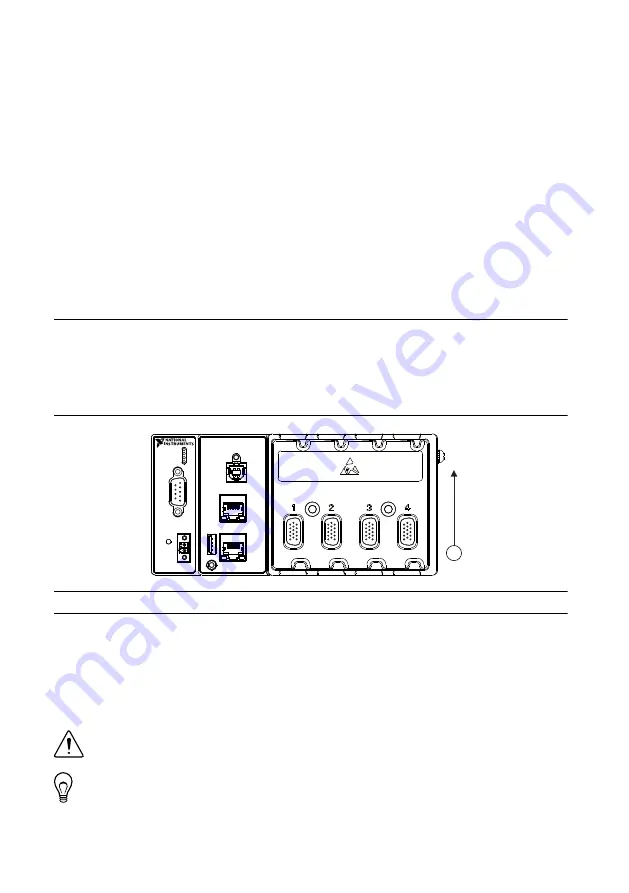
The file system of the cRIO-9065 follows conventions established for UNIX-style operating
systems. Other LabVIEW Real-Time targets follow Microsoft Windows-style conventions. In
order to facilitate the porting of applications from those targets, this target supports the
Windows-style
/C
home directory. This path is bound to the UNIX-style directory
/home/
lvuser
.
Various LabVIEW Real-Time system files which would be accessible from
C:
(or
/C
) on
other LabVIEW Real-Time targets are found in different locations on this target.
UNIX-style file systems support the concept of a symbolic link, which allows access to a file
using an alternative file path. For example, it is possible to link
/C/ni-rt/system
, where
dynamic libraries are deployed on other LabVIEW Real-Time targets, to
/usr/local/lib
,
where they are stored on the cRIO-9065, if the application requires this.
and enter the Info Code
RT_Paths
.
Mounting the Device
To obtain the maximum allowable ambient temperature of 70 °C, you must mount the
cRIO-9065 horizontally on a flat, metallic, vertical surface such as a panel or wall. You can
mount the cRIO-9065 directly to the surface or use the NI Panel Mounting Kit. The following
figure shows the cRIO-9065 mounted horizontally.
Figure 6. cRIO-9065 Horizontal Mounting
1
1. Up
You can also mount the cRIO-9065 in other orientations, on a nonmetallic surface, on a
35-mm DIN rail, on a desktop, or in a rack. Mounting the cRIO-9065 in these or other
configurations can reduce the maximum allowable ambient temperature and can affect the
typical accuracy of modules in the cRIO-9065. For more information about typical accuracy
specifications for C Series modules and temperature deratings caused by different mounting
configurations, visit
and enter the Info Code
criotypical
.
Caution
Make sure that no C Series modules are in the cRIO-9065 before
mounting it.
Tip
Before using any of these mounting methods, record the serial number from
the back of the cRIO-9065 so that you can identify the cRIO-9065 in MAX. You
will be unable to read the serial number after you mount the cRIO-9065.
NI cRIO-9065 User Manual
|
© National Instruments
|
15












































