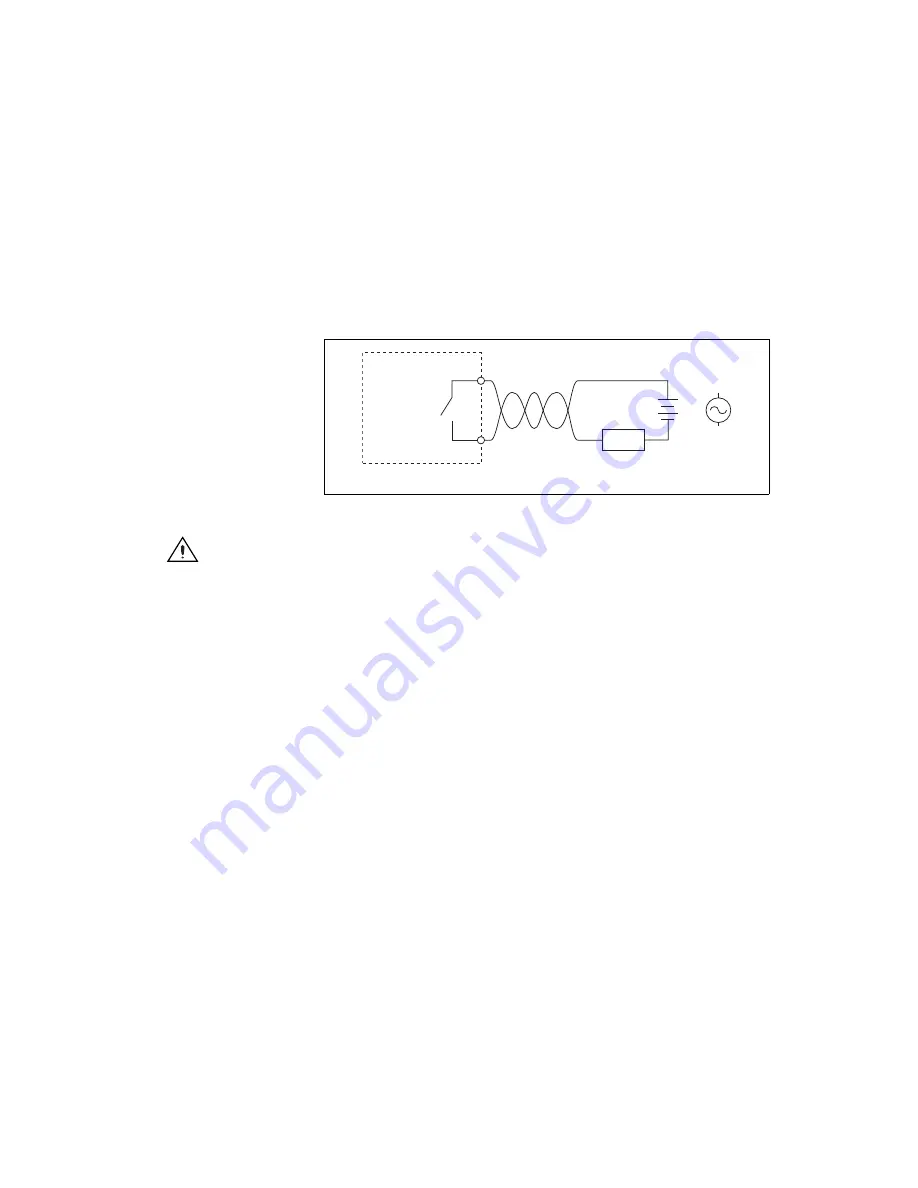
©
National Instruments Corporation
11
USB-6525 User Guide and Specifications
closed, current flows through both the load and the USB-6525 optocoupler,
and the USB-6525 registers a logic high for the channel.
Solid-State Relay (SSR) Outputs
You can connect loads to the USB-6525. Connect the load to one of the
leads of the power source. Connect either the P0.
x
A or the P0.
x
B terminal
to the load and the other terminal to the other lead of the AC or DC power
source. Figure 7 shows a possible configuration where the load is
connected to the P0.
x
B terminal and the DC or AC power source.
Figure 7.
Connecting a Load to the USB-6525
Caution
Use twisted-pair field wiring to reduce EMC noise.
Power-On and Power-Off Conditions
The default power-on state of the solid-state relays is open. By default, the
solid-state relays remain open when the chassis and the USB-6525 device
are powered off.
Protecting Inductive Loads
When inductive loads are connected to the USB-6525 SSR outputs, a large
counter-electromotive force may occur at switching time because of the
energy stored in the inductive load. These flyback voltages can damage the
SSR outputs and/or the external power supply.
Limit flyback voltages at your inductive load by installing one of the
following:
•
For DC loads—Install a flyback diode within 18 in. of the load.
•
For AC loads—Install a metal oxide varistor (MOV) rated for 30 V
rms
or slightly higher.
+
_ or
AC
U
S
B-6525
P0.
x
A
P0.
x
B
Lo
a
d
Twisted-P
a
ir
Wiring






































