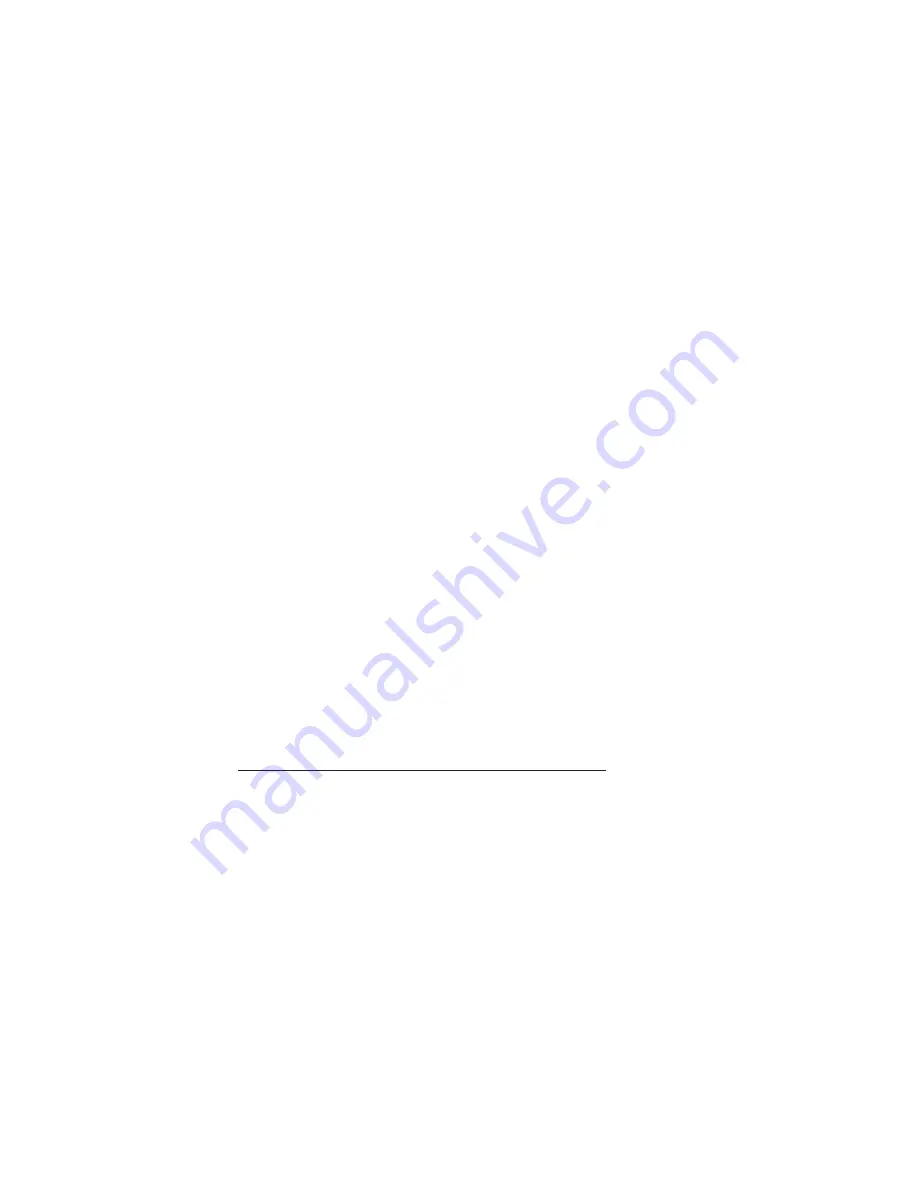
Page 6
National Communications
TIME PROGRAMMABLE FILES
If your DMS IS fitted with the OPTIONAL Message File Time Programming
facility, then you can load :
* Up to a Maximum of FIVE Separate ‘On Hold Messages’
* Up to a Maximum of FIVE ‘After Hours Messages’.
Each of the Maximum of TEN ‘Messages’ can be programmed to play at :
* Different Times of the Day
* Different Days of the Week
* Between Preset Date Periods
1. The ‘Announcement Messages’ must be numbered with filenames
beginning with 001, 002, 003, 004 and 005. You can up to FIVE :
001XYZcompanyannouncement.MP3
002XYZcompanyannouncement.MP3
003XYZcompanyannouncement.MP3
004XYZcompanyannouncement.MP3
005XYZcompanyannouncement.MP3
2. The ‘On Hold Messages’ must be numbered with filenames beginning
with 006, 007, 008, 009 and 010. You can up to FIVE :
006XYZcompanyonhold.MP3
007XYZcompanyonhold.MP3
008XYZcompanyonhold.MP3
009XYZcompanyonhold.MP3
010XYZcompanyonhold.MP3
3. Load All Mesaages onto the SD Card in strict numeric order.
4. Install the DMC Control Program as per the separate ‘Time
Programmable Message Change User Guide also supplied with this option.
5. Program Each File with the required Play Times, Days or Date Periods,
using the DMC Control Program supplied on the enclosed CD.
Important Note : Only 1 ‘After Hours Message’ and 1 ‘On Hold Messages’
can be programmed play at any 1 time. If more than 1 of either type of
Message is set to play at the same time, then only the filename with the
lowest 3 digit filename prefix will play.


































