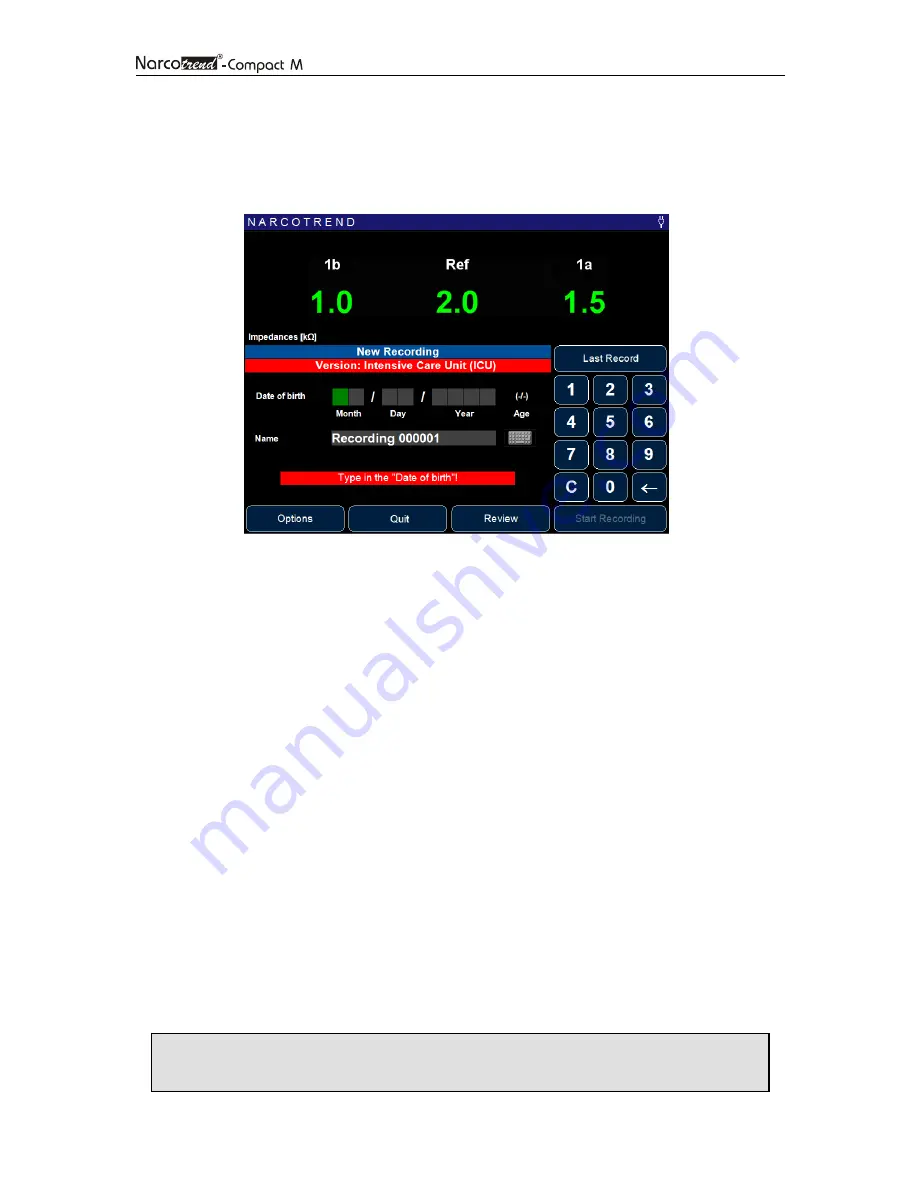
Page 15
4.4 Start recording / Start screen
After the Narcotrend-Compact M has been switched on, the dialogue for starting a new
recording is displayed:
Fig. 6:
Start screen
If the electrodes are already applied and the patient lead is connected, the impedances
are displayed in the upper area of the screen.
The date of birth is entered by using the numeric keypad, as in the figure above.
You can also assign a name for the recording (e.g. patient name). Press the keyboard
symbol on the right-hand side next to the input line for Name. The input operation is
carried out via the displayed screen keyboard.
The button
LAST RECORD
accepts the date of birth and the name of the last record in the
corresponding input lines.
To start a recording the following requirements must be fulfilled
•
patient lead is connected
•
a valid date of birth has been entered
•
the input line “Name” is not empty
•
the internal battery is not empty
•
there is enough free space on the memory card
Not fulfilled conditions are displayed below the input fields.
If all conditions are fulfilled, start the recording via the button S
TART
R
ECORDING
. The
“Recording screen” appears and from now on the data will be stored.
It is not possible to make a 1-channel-recording with a 2-channel-lead.
The button R
EVIEW
is used to show stored recordings (chapter 7).
The button Q
UIT
is used to switch off the device.
•
The touchscreen reacts very sensitively. Please don’t use sharp or
pointed objects like pens or pencils for operation.






























