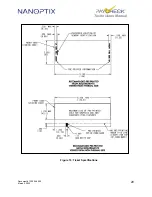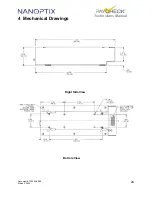Document # 720004-0000
March 2, 2022
34
Technicians Manual
Instruction I: Removal of the paper guide sensor
For PayCheck 1, 2 & 3
1. Remove paper guide kit by following
Instruction H
2. Remove PCB by carefully prying latch
Figure 31: Paper Guide Sensor – PayCheck™ 1, 2 & 3
For PayCheck 4™
1. Remove print mechanism kit by following
Instruction F
2. Remove top paper guide (blue)
3. Remove bottom paper guide (black)
4. Remove PCB by carefully prying latch
Figure 32: Paper Guide Sensor – PayCheck 4™