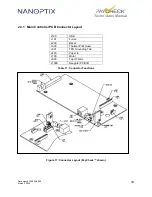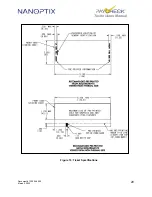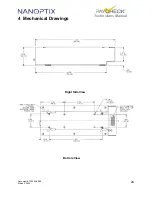Document # 720004-0000
March 2, 2022
12
Technicians Manual
This ticket lists the performance metrics recorded by the printer since the printer was installed.
The test prints a resident ticket listing various errors and status.
Available on PayCheck 3™ & PayCheck 4™ most firmware versions released after 2011: To
print this ticket,
the printer must be turned “ON” and operating in normal “Run Mode”. Press and
hold the paper feed button for approximately 5 seconds
. A performance ticket similar to below
will be printed.
Figure 13: Sample Test Ticket
(B8D52E31) Performance Report (B8D52E31)
Nanoptix Paycheck USB printer Statistics
Printer ID:
P4B3671
Model:
PAYCHECK 4
Firmware: N4U00512Q
(0x9D8A)
Power Cycles:
39
Tickets printed:
2906
Jams: 2
Voltage errors:
0
TOF. Errors:
1
Drawer opened:
57
Paper low:
46
Paper out:
23
Platen open:
19
Paper in chute:
2845
Max tickets (1 m):
5
Max tickets (10 m):
10
Max tickets (1 hr):
10
Max tickets (24 hr):
10
Max temp.:
28 Celcius
Min temp.:
17 Celcius
Max voltage:
24.7 Volts
On time
0132D:08H:52M:43S