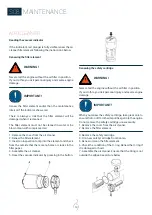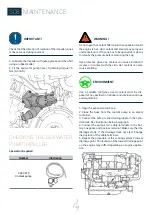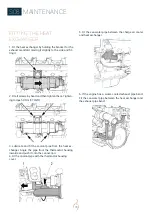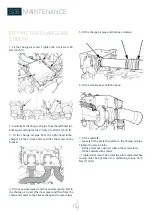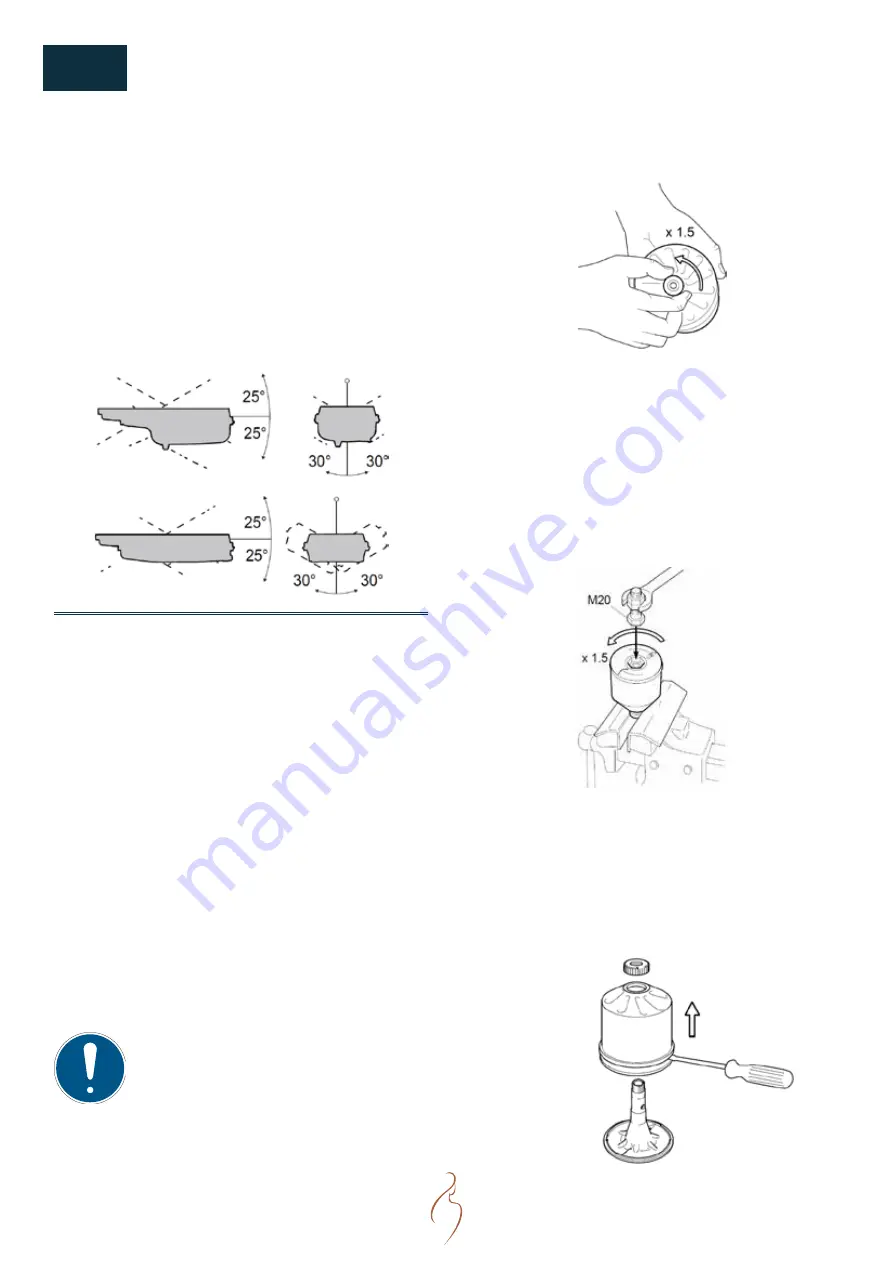
65
MAXIMUM ANGLES OF
INCLINATION DURING
OPERATION
Maximum permissible angles of inclination during oper-
ation vary, depending on the type of oil sump. See illus-
tration below:
CLEANING THE
CENTRIFUGAL OIL CLEANER
When the centrifugal oil cleaner is cleaned, there should
be some dirt deposits on the paper in the rotor cover. If
the paper is clean, the equipment is not working as it
should. If this is the case, investigate the cause of this.
Renew the paper more frequently if the dirt deposits are
thicker than 28 mm (1.1 inches) during a scheduled oil
change.
1. Clean the cover.
2. Unscrew the nut securing the outer cover.
3. Let the oil run out from the rotor.
4. Lift out the rotor. Wipe off the outside.
5. Loosen the rotor nut and unscrew it about 1.5 turns.
NOTE !
Take care not to damage the rotor shaft.
S08
MAINTENANCE
6. If the rotor nut is jammed: Turn the rotor upside down
and fasten the rotor nut in a vice.
7. Use protective jaws so as not to damage the grooves
of the rotor nut.
8. Turn the rotor 1.5 turns anti-clockwise by hand.
9. If this does not work: Screw two nuts together with an
M20 screw.
10. Position the screw head at the bottom of the rotor.
11. Position a ring spanner on the lower nut and turn the
rotor 1.5 turns anti-clockwise. See illustration below:
12. Remove the rotor cover by holding the rotor in both
hands and tapping the rotor nut against the table. Never
strike the rotor directly as this may damage its bearings.
13. Remove the strainer from the rotor cover. If the
strainer is stuck, insert a screwdriver between the rotor
cover and strainer and carefully prise them apart.
Summary of Contents for N16.1000 CR3
Page 2: ......
Page 4: ......
Page 34: ...34 S05 COMPONENTS ENGINE VIEWS N16 CR3...
Page 35: ...35 NOTES...
Page 48: ...48 S06 INSTRUMENTATION SYSTEM LAYOUT INCLUDING OPTIONS...
Page 118: ......