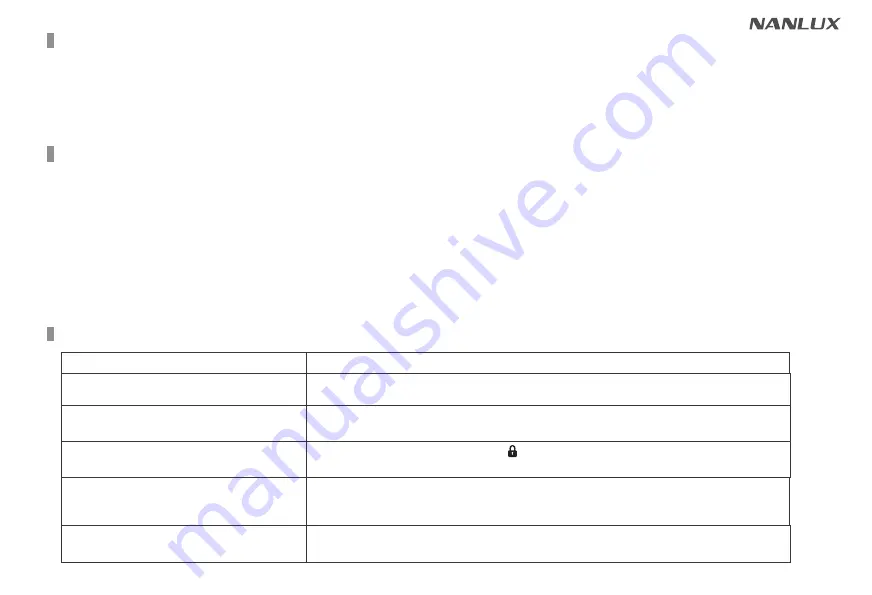
60
Safety Precautions
1. Please check for possible damage caused in transit after opening the package. Please do not use if damage is found. And contact with the distributor or
manufacturer as soon as possible.
2. Please do not use a power cable with damaged insulation. Please do not unplug too hard or drag the power cable directly.
3. Please make sure the voltage of power supply accords with the voltage specified on the fixture before installation.
4. Please turn the fixture off when it is not in use or before cleaning.
5. Please keep the fixture safely stored and away from children.
Notice
1. Please do not look directly at the emitter when the light is on.
2. Please do not place the fixture near any flammables and explosives.
3. Please do not immerse the fixture in water. Water resistance fixtures refer to rainproof and anti-spraying, but not submersible or underwater use. Please do not put
the fixture and cable close to or contact with water if any damage is found.
4. Please do not place the fixture near any flammable or volatile substances like alcohol or gasoline
5. Please do not use strong detergent for cleaning. Please wipe off the dirt by using a cloth with neutral cleanser when cleaning the fixture.
6. Please hold the handle securely when detaching the accessories or adjusting the beam directions, since the accessories such as lens and softbox are heavy.
7. Please do not cover the vents when using, to avoid affecting heat dissipation, and resulting in damage. Please pay attention to anti-scald when using the fixture for
a long time, since the surface temperature of fixture will be high.
8. Please do not disassemble the fixture at will to repair by yourself. Qualified professionals should conduct maintenance under the condition of strictly following the
operating procedures described in this manual.
General Fault Detection and Diagnosis
1. Please check whether the connection between power adapter and cable or fixture are loose.
2. Please check whether the voltage value is within the specified parameters.
Fault Detection
Diagnosis
The light won't boot up properly
The fixture can be operated manually,
but DMX control is not working.
LCD display is on, but light cannot be operated.
The fan doesn't work
1. Please check whether the DMX original address setting of the fixture is correct.
2. Please check that the XLR signal cable is connected correctly and that it is not faulty or damaged.
Please check if the LCD display shows " ".
Press and hold the "LOCK" button for 2s to release the LOCK.
1. Please check if the fan is OFF
2. lf the screen displays ""Fan abnormal", please contact with the supplier or manufacturer for
replacement.
The signal reception distance of 2.4G and
Bluetooth is less than 5 meters.
Check whether the LUMENRADIO is in TRANSMITTER MODE, if it is, please disconnect the
LUMENRADIO and set it in RECEIVER MODE.



































