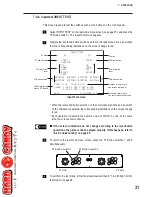37
7. OPERATION
7-4-9 Coin options (COIN OPTIONS)
This screen is used to set the play fee and free play.
Select “COIN OPTIONS” on the test mode menu screen (see page 25), and press
the P1 Button switch 1. The Coin Options screen appears.
Operate the lever on the control panel to select an item and change its setting.
* Move the P1 8-direction lever up or down to select an item, and move the P1 8-
direction lever to right or left to change the setting.
* The default setting is indicated in green.
Coin Options screen
(A)
(B)
(C)
(D)
COIN OPTIONS
[DEFAULTS IN GREEN]
START COST:1
COUNTINUE COST:1
COIN CHUTE1 MECHANICAL VALUE:1
COIN CHUTE2 MECHANICAL VALUE:1
FREE PLAY:NO
SELECT: P1-UP/DOWN MODIFY:P1-LEFT/RIGHT
EXIT:P1-START
P1 8-direction lever
P1 side
P2 side