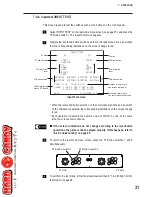26
7. OPERATION
Press the P1 Button switch 1 to enter the selection.
The screen for the selected test appears.
Make an adjustment for the selected test item.
Regarding the adjustment method, refer to the applicable section in “7-4-3 Display
test” (page 27) to “7-4-13 Data clear” (page 43).
7-4-2 Exiting from the test mode
After making adjustments, return to the test mode menu screen.
Select “EXIT & SAVE,” and press the P1 Button switch 1.
The test mode ends, and the display returns to the Attract screen.
z
z
z
z
z
Be sure to use the method described above to exit from the test mode. If
the above procedure is not followed to exit from the test mode, the
adjustments (setting changes or new settings) will not be reflected properly.
P1 Button switch 1
P1 side
P2 side
P1 8-direction lever
P1 Button switch 1
P1 side
P2 side