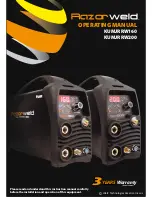Model 710 Swing Door System
NABCO
ENTRANCES INC
877-622-2694
www.nabcoentrances.com
- 20 -
Troubleshooting
Symptom
Action/Cause
Solution
Operator does not function.
1.
Check Fuse 2 (F2).
2.
Check for 120 VAC at
connector J5.
3.
Check power to
activation device at
connector J2.
4.
Check Fuse 1 (F1).
1.
Replace fuse.
2.
Check incoming power. If power is good, check
connection to motor. Replace motor if necessary.
3.
If current exceeds 0.5 amps at 24 VAC, replace with
lower draw sensor.
4.
If blown, replace fuse.
If F1 is OK, check power to activating devices at J2.
Voltage is too low, reduce accessory load.
Adjustment of Hydraulic
Closer has no effect.
Check 4 pin motor connector on
the board.
Pin #2 and #4 must be jumped by a wire.
Door slams closed.
Main speed on hydraulic closer
not adjusted properly.
Turn main speed in direction of turtle.
Door slams open.
Back check speed not adjusted
or magnet not in proper location.
Adjust back check potentiometer or relocate magnet.
Fuse 1 (F1) blows when
door open is triggered.
Check door activation device
power consumption.
If current draw exceeds 0.5 amps at 24 VAC, replace with
lower draw sensor.
Door moves in wrong
direction.
Check polarity of motor input
wires at connector on motor.
Reverse motor leads.
Back check adjustment on
Magnum board has no
effect.
The fully open door position is
greater than 90º and the back
check adjustment on the
hydraulic closer is overriding the
controls of the Magnum board.
Adjust the back check screw on the bottom of the header out
one turn.
Unit leaks oil.
Adjusting screws on hydraulic
closer have been removed.
Replace hydraulic closer.
No back check or motor
continues to drive after door
is closed.
Magnets on main sprocket not in
correct position.
Follow instructions on Page 14 to properly align magnets.
Door does not stay tightly
closed.
1.
Preload on swing arm is
not correct.
2.
Building stack pressure
is excessive.
1.
Position arm 45º as shown on Figures 11 through 14.
2.
Upgrade operator unit to GT 500.
Safety or Presence Sensor
does not function.
No power to sensor or defective
sensor.
Check harness wiring to wire diagram on Page 21.
Safety or Presence Sensor is
activated by closing door.
Connection of sensor to wiring
harness was to “Safety” not
“Safety w/Lockout”.
Rewire Safety Sensor to “Safety w/Lockout” connector.
Floor mat, holding beams or
other accessories do not
function while door is
moving.
Connection of accessories was
made to “Safety w/Lockout” not
“Safety”.
Rewire accessory to “Safety” connection.
Sensor shows activation
signal sent, but door does
not open.
Sensor not connected properly to
activation connector.
Check harness wiring to wiring diagram on Page 21.
One sensor does not activate
both doors on a
simultaneous pair.
Sensor is not connected to both
control boards.
Install simultaneous pair harness (P/N 2210270).