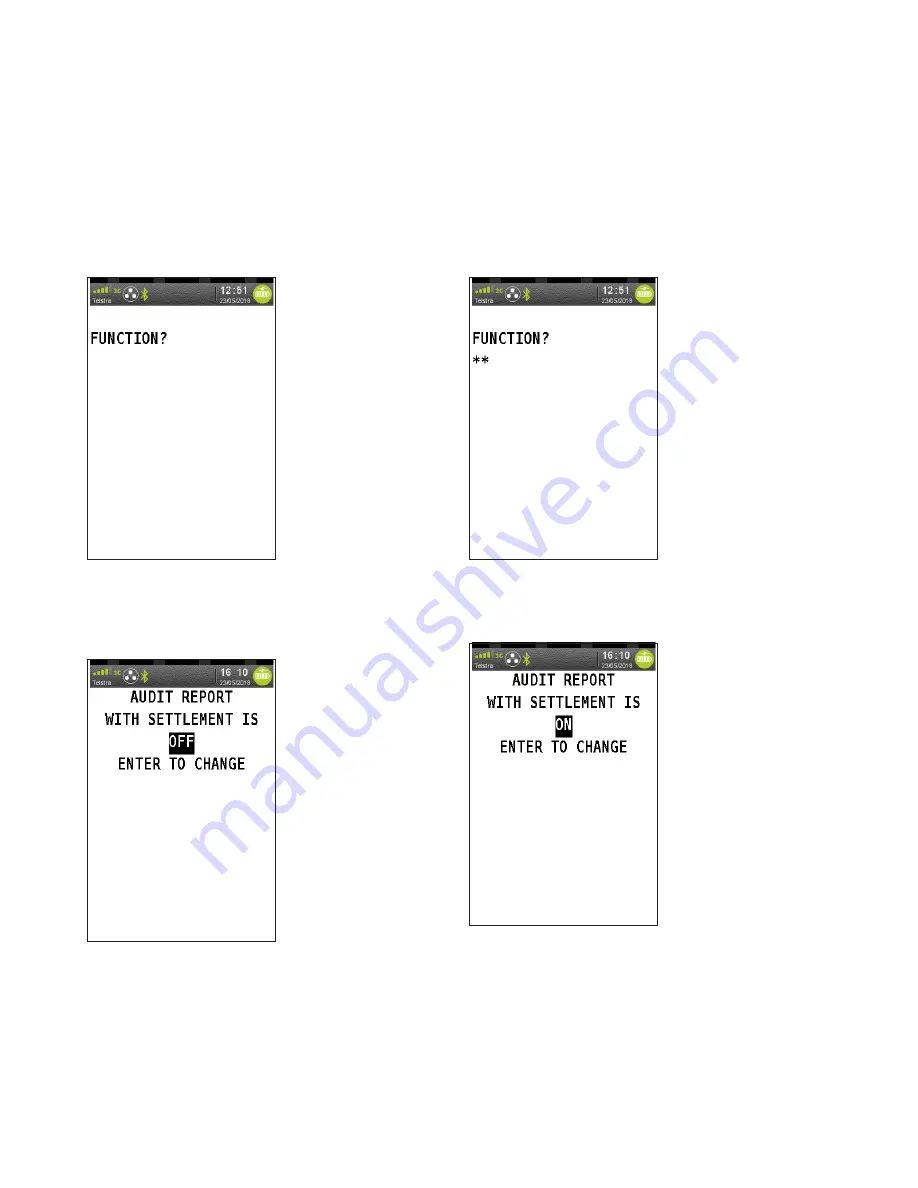
NAB EFTPOS Mobile Terminal Guide
7
5
Note:
This function is not available on your NAB EFTPOS Mobile terminal when your terminal is integrated with your POS.
Step 1
Press the
Func
key
Step 3
Press
ENTER
to turn off the prompt to print
the Transaction Listing
Step 2
Enter
14
using the PINpad and press
ENTER
Step 4
The prompt is turned on. Press
CANCEL
to exit
NAB EFTPOS MOBILE
TRANSACTION LISTING PRINTOUT – TURN PROMPT ON






























