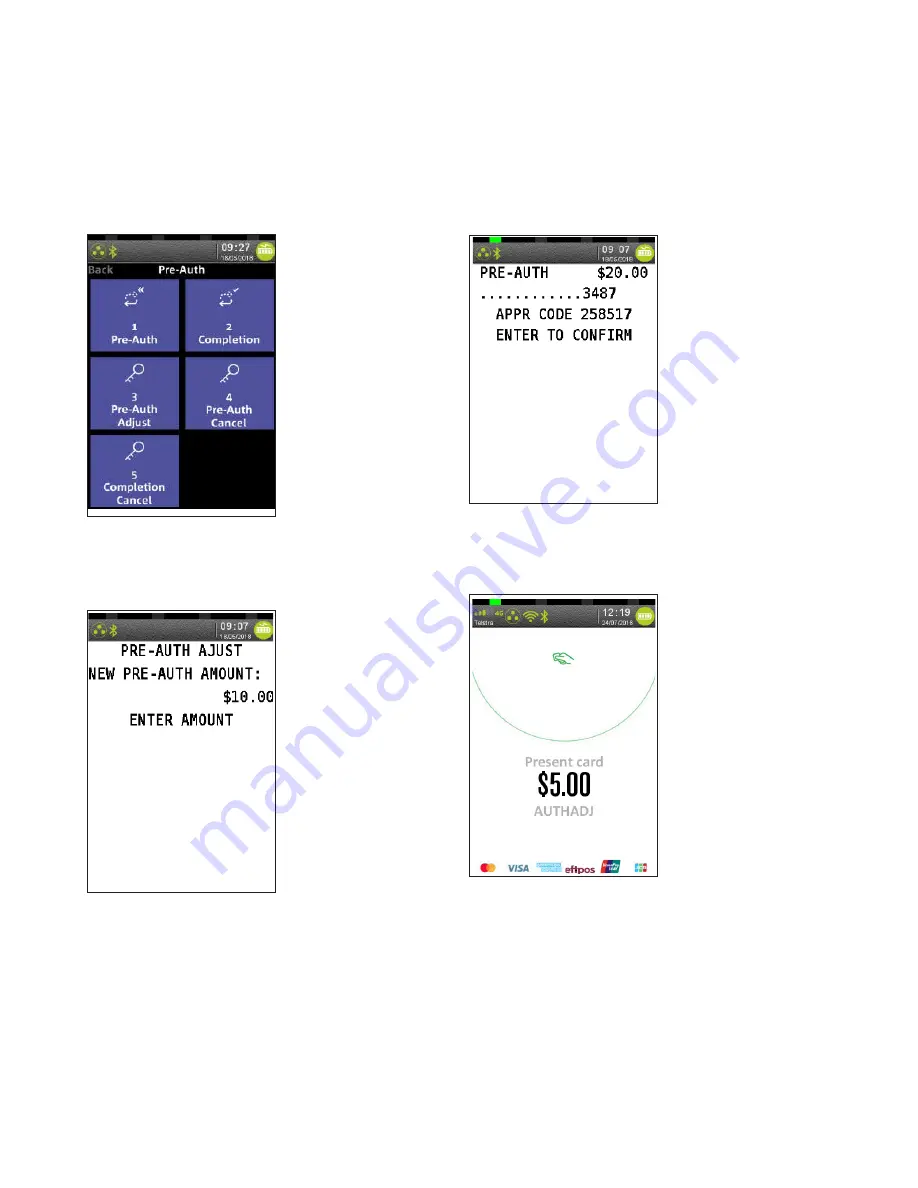
NAB EFTPOS Mobile Terminal Guide
5
1
Step 3
Press
3
to select
‘Pre-Auth Adjust’
Step 5
Enter the 6 digit
APPROVAL CODE
from the original
pre-authorisation merchant receipt and press
ENTER
Step 4
Enter the new pre-authorisation amount
and press
enter
If the pre-authorisation transaction is not found on the terminal
proceed to Step 6a, otherwise proceed to Step 7
Step 6a
Ask customer to Tap,
INSERT
or
SWIPE
their card
NAB EFTPOS MOBILE
PRE-AUTHORISATION ADJUST (CONTINUED)






























