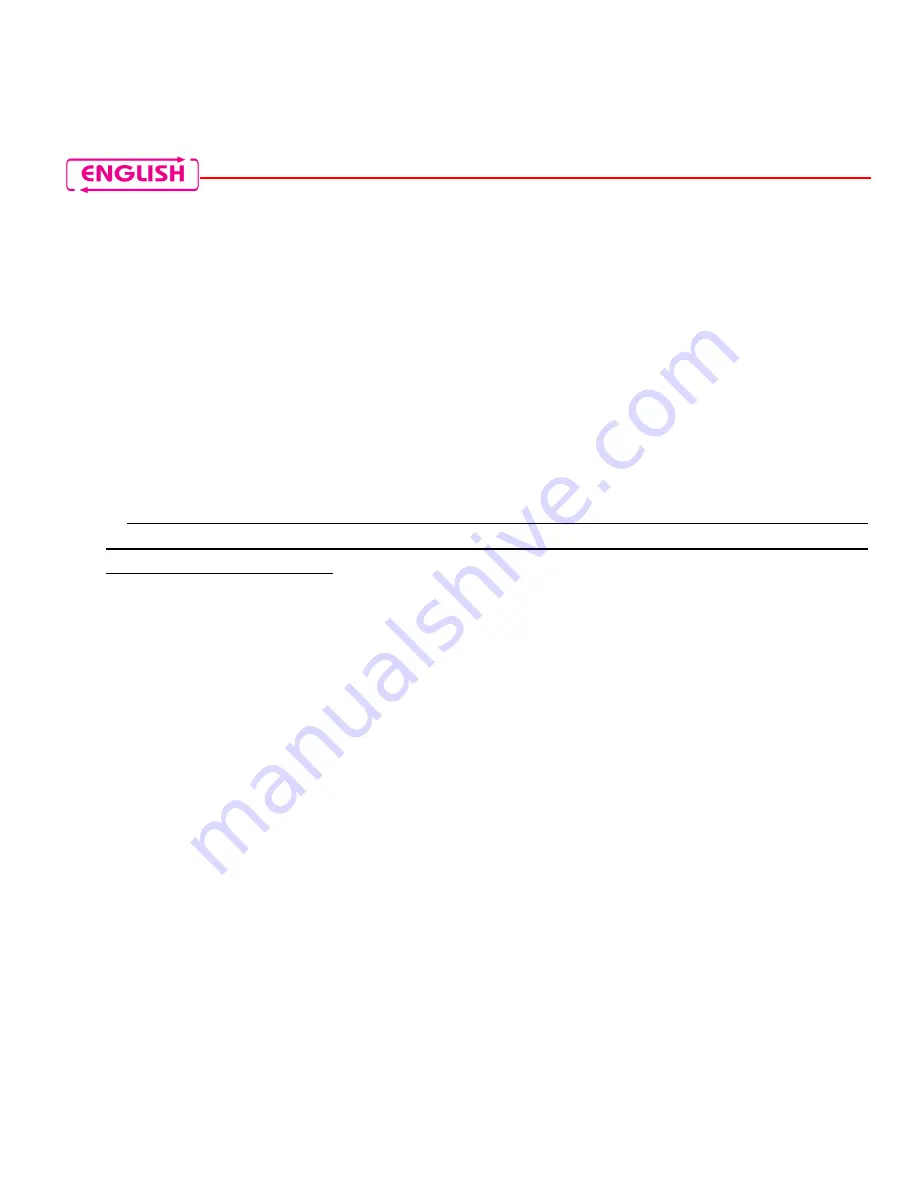
18
N.B.: If you need to repeat the procedure, turn off the system and
start from point 1. The affiliation procedure can be repeated multiple
times without the risk of damaging the system.
8.
Turn off both the cell phone and the Bluetooth Kit MULTI system, then
turn them both on again in order to save the affiliation data.
N.B.: If the Bluetooth Kit MULTI device does not connect automatically
the next time it is turned on, perform the first connection from the cell
phone, selecting the N-Com device from the list and pressing
“Connect”. This way, every time you turn on the Bluetooth Kit MULTI it
will automatically search for the cell phone.
N.B.
:
The affiliation is stored in the helmet and in the cell phone and it is not
lost when the two devices are turned off. As a result it needs to be
carried out only once.
N.B.
:
The N-Com system can memorize various types of Bluetooth devices
(in addition to a helmet for interphone communication).N-Com will look
for the last 3 affiliated devices in sequence, and it will connect to the
first available device. If the device previously affiliated and connected is
not included in the list of the last three or does not connect
automatically, keep the “on” button pressed for 2 seconds (beep) or
connect by using the cell phone
5.2.
Affiliation reset function
You can remove all affiliated devices from the system memory. This
operation is not reversible; right after resetting, you will have to repeat the
affiliation procedure for the cell phone (or for other compatible Bluetooth
devices).
To erase all devices previously affiliated, proceed as follows:
Summary of Contents for bluetooth kit multi
Page 1: ...EN SAFETY AND INSTRUCTIONS FOR USE ...
Page 37: ...37 ...
Page 38: ...38 ...
Page 40: ...Printed on recycled paper Bluetooth Kit MULTI 01 06 2016 16 40 00 ...
















































