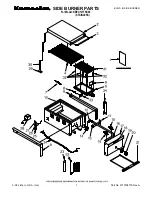24
The Chrono menu includes a set of data and parameters; on the top line no
value is displayed, but only the word
Set
; by pressing the
key #3
a submenu
will be accessed with the same characteristics of the previous one.
Table 15
The option “Enable” is used to set active the chrono operation mode, on the
basis of the currently defined weekly on/off time pattern; when active, the
relevant string is displayed in the START screen, as described in
Σφάλμα! Το
αρχείο προέλευσης της αναφοράς δεν βρέθηκε.
.
The option “Reset Chrono” is used to cancel all current settings which will be
taken back to the default; a confirmation is required to actually have the
default values loaded.
The option “Load Profile” is used to load a set of pre-defined on/off time
patterns.
The scheduling options may be accessed in a new menu level, with a set of
data and parameters as detailed in
Σφάλμα! Το αρχείο προέλευσης της
αναφοράς δεν βρέθηκε.
.
A set of pre-defined weekly profiles is available for the quick setting up of
usable on/off time programs; each profile may use one or more of the 6
preset on/off time intervals (starting from the #1): every preset time interval
MENU
SUB MENU
VALUE
SETTINGS
Chrono
Enable
On
OFF
Off
Load profile
1-10
1
Reest Chrono
Confirm
Ok
Prog. 1
-
Prog. 6
P 1 Enable
OFF
P 1 Start
00.00 - 23.59
Off
P 1 Stop
00.00 έως 23.59
P 1 Air Temp.
22 C
°
P 1 Water Temp.
65 C
°
P 1 Fire
1-5
P1 Days
Mon - Sunday