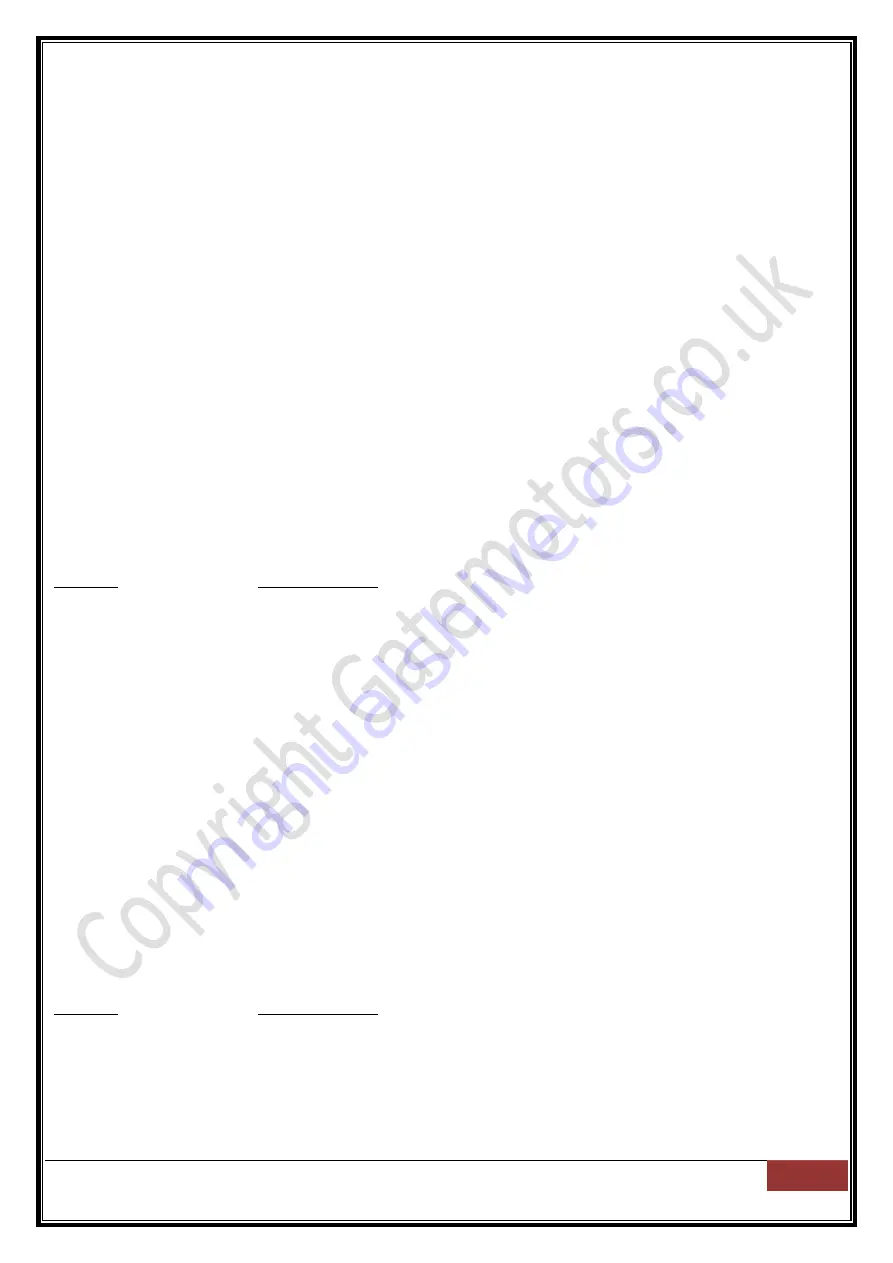
The MyGate Q71S Control Board Installation Manual : Printed 11/02/2013 13:16
24
Aerial - What does the extended aerial do and do I need one?
The extended aerial boosts the radio frequency capture range to 80m in all weather conditions. As the key-
fob remotes function by transmitting a radio frequency signal to the control board, signal quality can be
diminished as a result of poor weather. The improved signal capture range can also help for installations
where there is a long drive way to the gates or you need to open the gates much before you arrive.
Intercoms
– I have an intercom system, how do I connect it to my gate?
Power
Your intercom system may already be powered by separate source. If you are fitting a new intercom, the
Q71S control board has 12/24vdc power outputs available for fueling such equipment that requires
12/24vdc to function. Terminal 8 (power positive) and terminal 9 (power negative) provide the power output.
Check with your intercom install guide for suitability. Please note: If your intercom has its own power
supply, please use it. If you do lose power to your gates and you have powered the intercom from the
gates, the intercom will lose power too.
Opening the gate
Your intercom should have 2 sets of outputs for unlocking MAG locks (labeled as C
– Common & N/C -
Normally Closed) and for switching volt free contact equipment (labeled as C
– Common, N/O - Normally
Open). To connect the intercom to the Q71S control board for opening the gate from your intercom
handset:
Intercom
- Q71A Terminals
C (Common)
- 21
N/O (Normally Open) -
20
Digital Keypads
– I have a keypad for coded access, how do I connect it to my gate?
Power
Your digital keypad system may already be powered by separate source. If you are fitting a new digital
keypad, the Q71S control board has 12/24vdc power outputs available for fueling such equipment that
requires 12/24vdc to function. Terminal 8 (power positive) and terminal 9 (power negative) provide the
power output. Check with your digital keypad install guide for suitability. Please note: If your intercom has
its own power supply, please use it. If you do lose power to your gates and you have powered the intercom
from the gates, the intercom will lose power too.
Opening the gate
Your digital keypad should have 2 sets outputs for unlocking MAG locks on doors (labeled as C
– Common
& N/C - Normally Closed) and for switching volt free contact equipment (labeled as C
– Common, N/O -
Normally Open). To connect the digital keypad to the Q71A control board for opening the gate by entering
your pin code:
Intercom
- Q71A Terminals
C (Common)
- 21
N/O (Normally Open) -
20



































