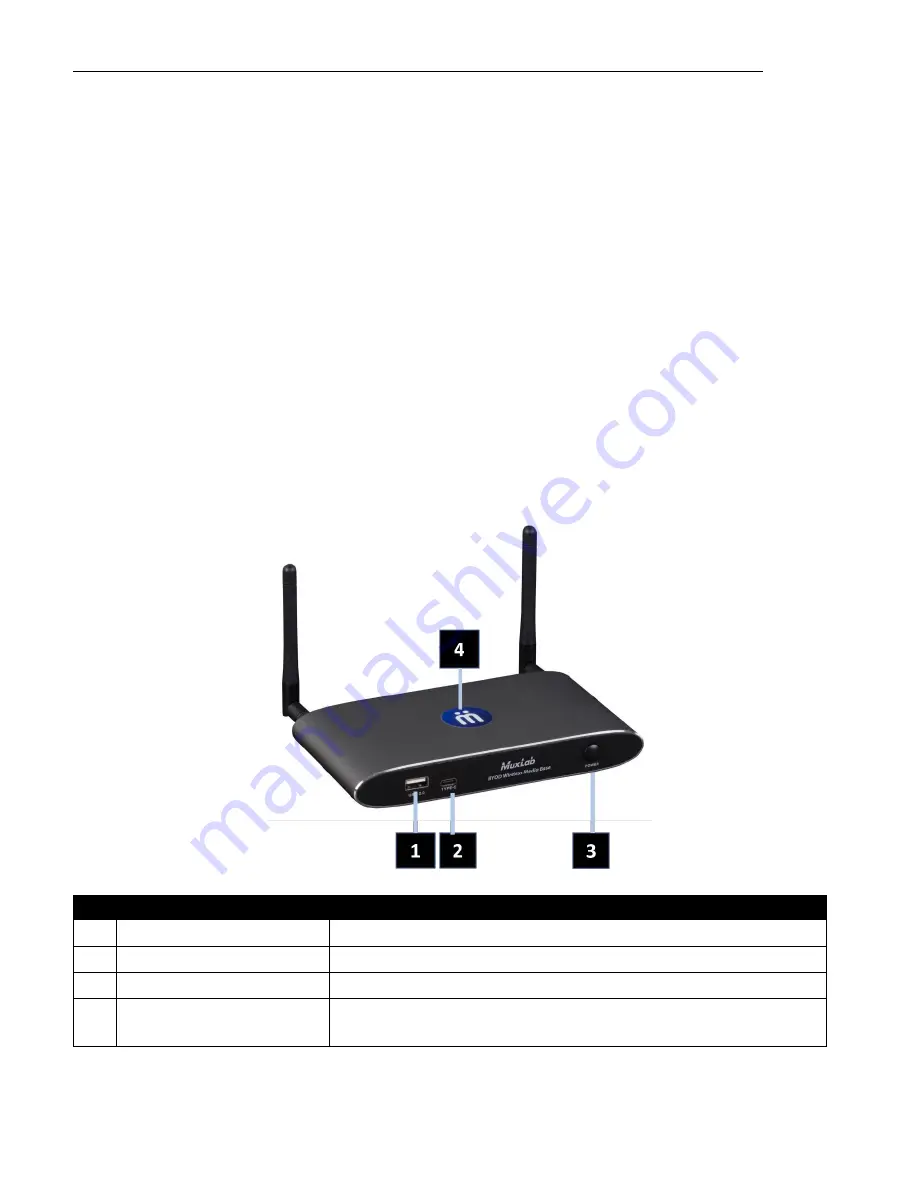
_________________________________________________ MuxMeet Share Base-1 Operation Manual
© MuxLab Inc. 2022 Page 8 94-000977-A/SE-000977-A
3
P
ANEL
L
AYOUT
This chapter gives an overview of the interface of MuxMeet Share Base-1
Overview
•
Hardware Interface
o
MuxMeet Share Base-1 Front Panel
o
MuxMeet Share Base-1 Rear Panel
o
MuxMeet Share Dongle H1 / MuxMeet Share Dongle U1 Front panel
•
Software Interface
o
Home Screen
3.1
H
ARDWARE
I
NTERFACE
3.1.1
MuxMeet Share Base-1 Front Panel
ID
Name
Description
1
Front USB connector
USB port, for dongle pairing, mouse control, USB touch screen etc.
2
Front Type-C connector
Type-C port, for dongle pairing.
3
Power Button
Turn on or off the device.
4
Back-lit LED indicator
Blinking white indicates power on and initialization, solid white indicates
"Ready to share", solid green indicates "Sharing".









































