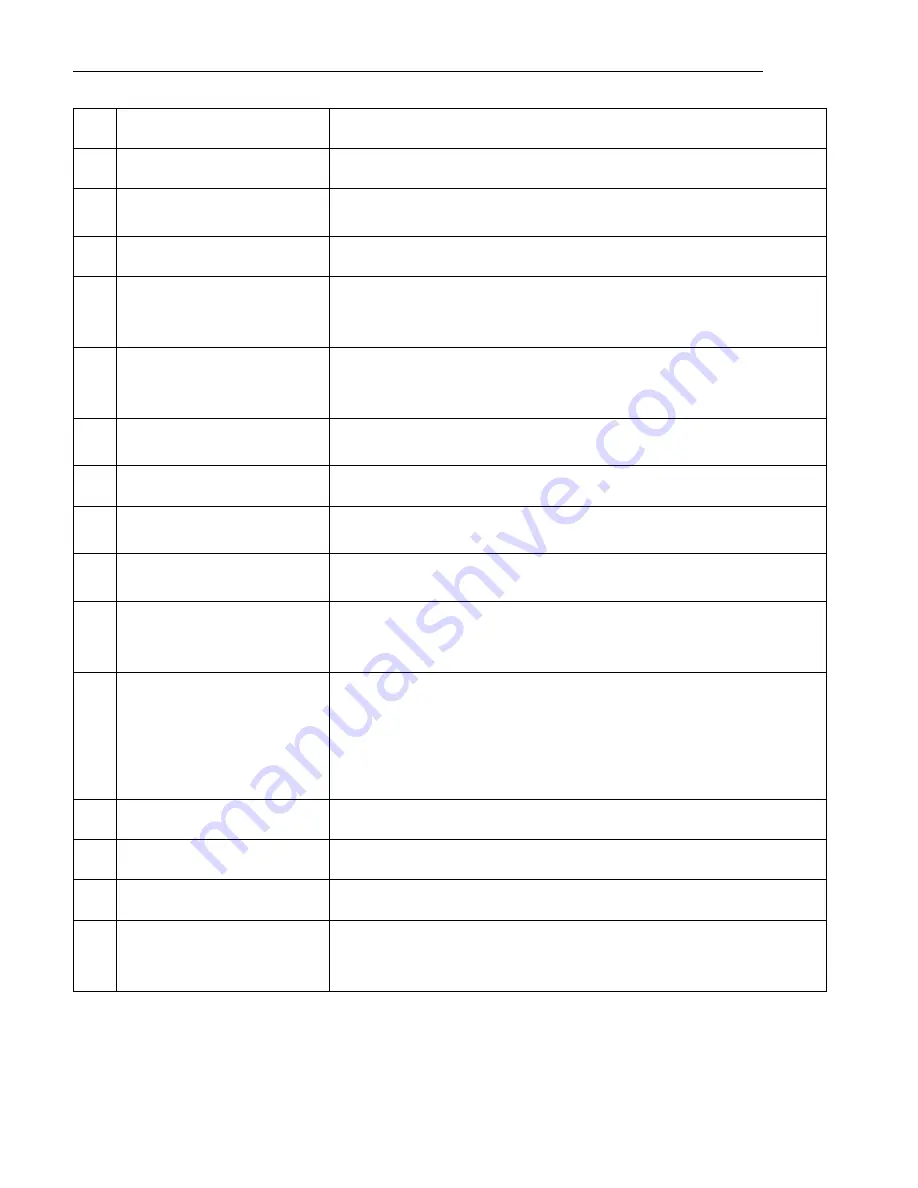
_________________________________________________ MuxMeet Share Base-1 Operation Manual
© MuxLab Inc. 2022 Page 15 94-000977-A/SE-000977-A
2
ID
Wi-Fi SSID name or device name of the Base-unit access point.
3
PASS
Wi-Fi password of Base unit.
4
Password-timer
Only displayed when timer is active; time until the password is changed
automatically.
5
Refresh Wi-Fi-password
Generate new password manually for securing your Wi-Fi network.
6
TIME
Show time, if LAN has access to a time server; even after disconnecting the LAN
connection the time is displayed until the device has been disconnected from
power.
7
Security level
Security level 1-3, display ONLY; the security features of the displayed level are
displayed in detail by clicking on the icon; the settings can only be changed by
the administrator in the webserver console setting menu.
8
Download Button
Creating & upgrading Launcher “
MuxMeet Share
“
for Windows, MAC to USB
stick.
9
Info
Show status-bar (1)
–
(6) in Home screen showing/hiding
10
iOS Quick Start
Indicates that mobile devices with iOS technology can use AirPlay to send
content to the main screen.
11
Load “
MuxMeet Share
”
App from Store
Scan QR-code for Android device and download the App from the GooglePlay
Store.
12
Windows / MacOS
Quick Start
Steps to instruct how to transmit PC/Laptop onto the main screen. First-time
users must first install the starter program from the web page or from the USB
stick upon first use.
13
Preview function of the screen
contents of the participants
with transmitter and mobile
devices; White Board &
Annotation function icon
Preview function of the screen contents of all connected transmitters and
mobile devices;
White Board and Annotation function.
14
White Board icon
Whiteboard function
15
Info
Click to show ID and password when mirroring.
16
Annotation
Annotation function.
17
Wi-Fi IP
LAN IP
•
Wi-Fi IP: address of Base unit in wireless LAN
•
Assigned IP: address of B
ase unit in LAN; “N/A“ = no connection to
network
















































