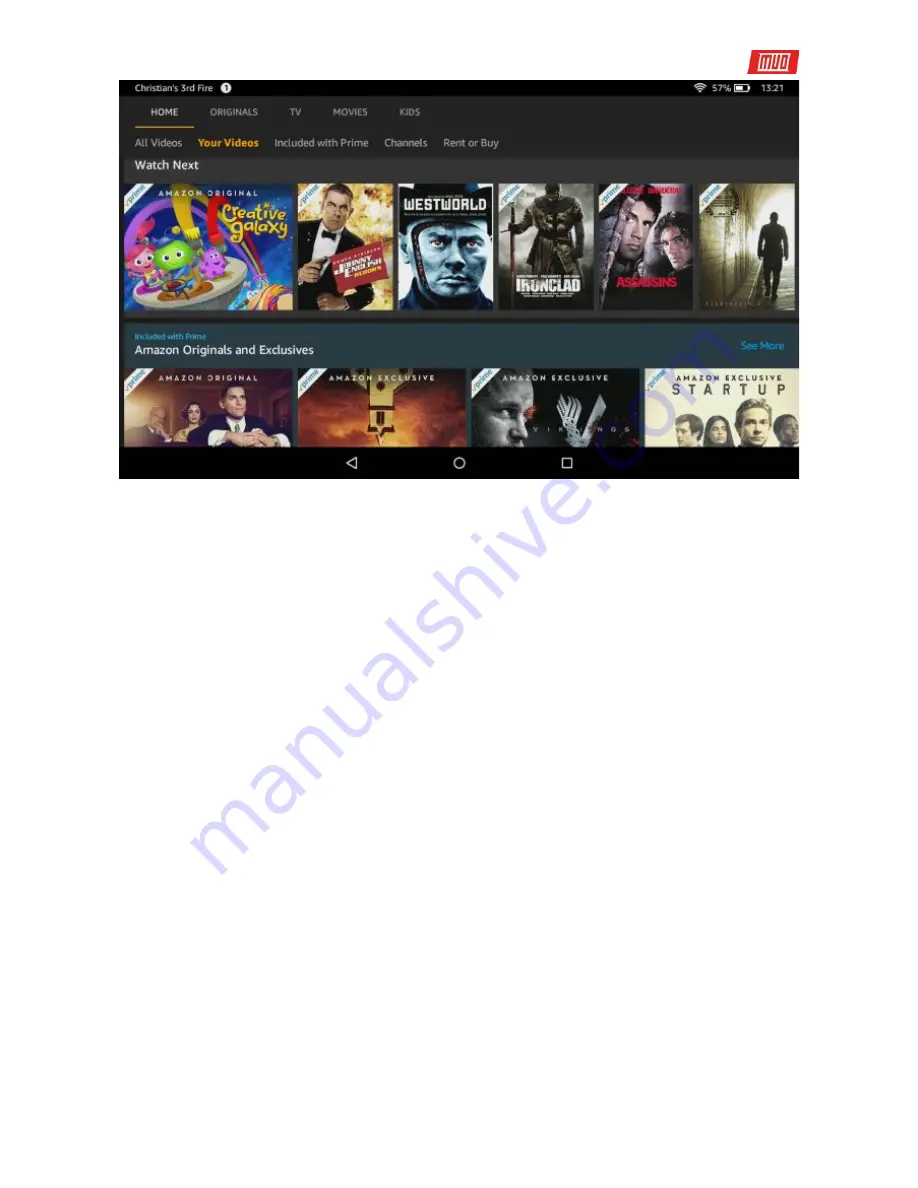
To start watching, open
Video > Store
, choose the title you’re interested in (checking the
reviews and ratings if necessary) and tap either the
Rent Movie
or the
Buy Movie
option. Note
that when you see the
More Purchase Options
link, this usually means that high definition
versions are available. However, on a small
Amazon Fire HD 7
, this might not be wise if you
haven’t expanded the storage with a new microSD card.
Note that the rental period is always stated in the individual video listing. Meanwhile, if you find
a title you want to watch but don’t have time or money to buy or rent it now, use
Add to
Watchlist
to come back to it another time,
Once the transaction is complete, you can begin enjoying the film or TV show of your choice!
5.5 Video Sync and Settings
If you foresee being offline for any length of time, it’s a good idea to sync videos from your PC,
rather than downloading via Amazon. To do this, connect your Amazon Fire to your computer
with the USB cable, and sync as explained above.
When syncing, be wary of the comparatively small 8 GB of storage on your Amazon Fire — don’t
copy too many videos! The Amazon Fire will play MP4 and MKV format videos, along with 3GP,
M4V, and WEBM. Videos in the AVI format will not work.
Copyright
©
2017 MakeUseOf. All Rights Reserved
®
.
















































