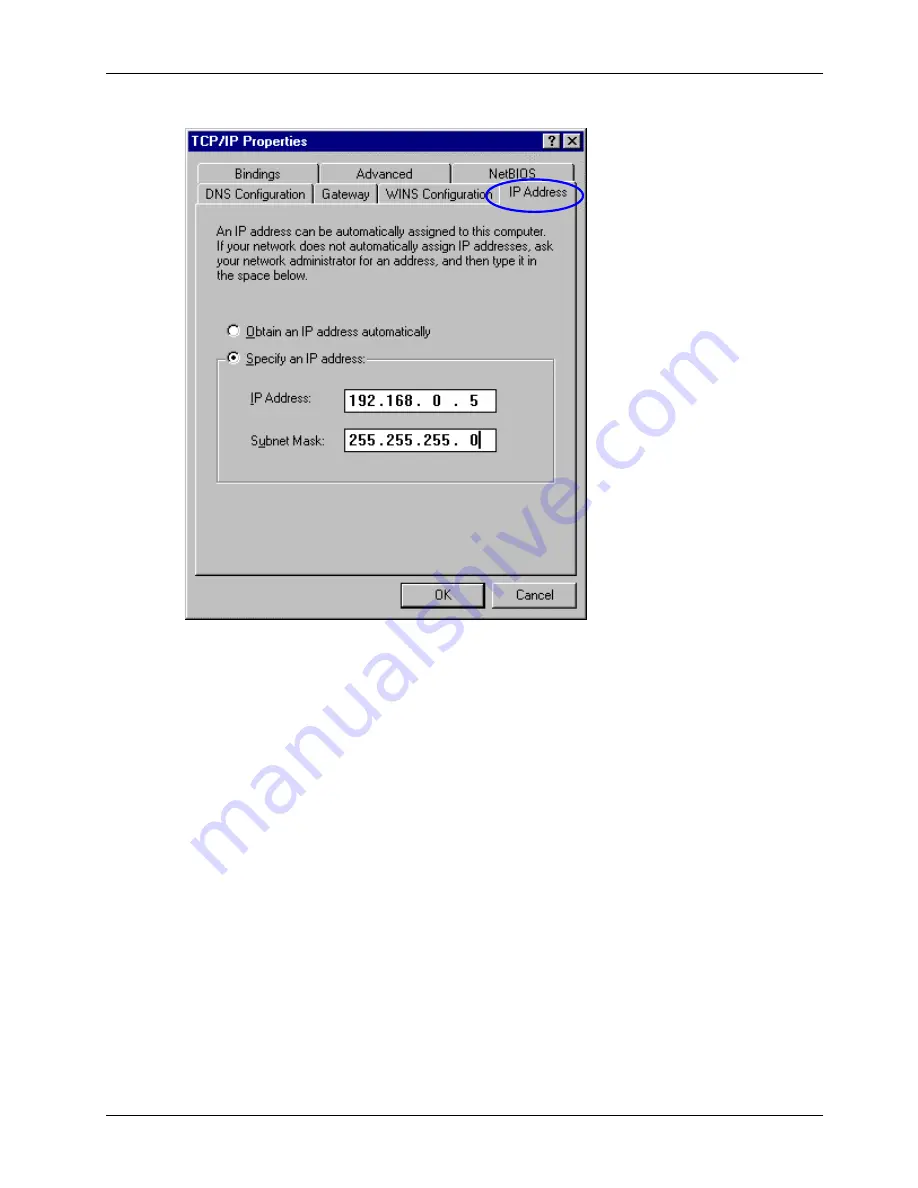
Chapter – Networking Basics
Multi-Tech Systems, Inc. Wireless Network Adapter User Guide
44
7. The TCP/IP dialog box displays. Choose the
IP Address tab
.
8. Select
Obtain an IP Address Automatically
, and click
OK
.
9. When the
Network Properties
dialog box comes back up, click
OK
.
10. The Windows system will ask you to reboot. Click
Yes
.





























