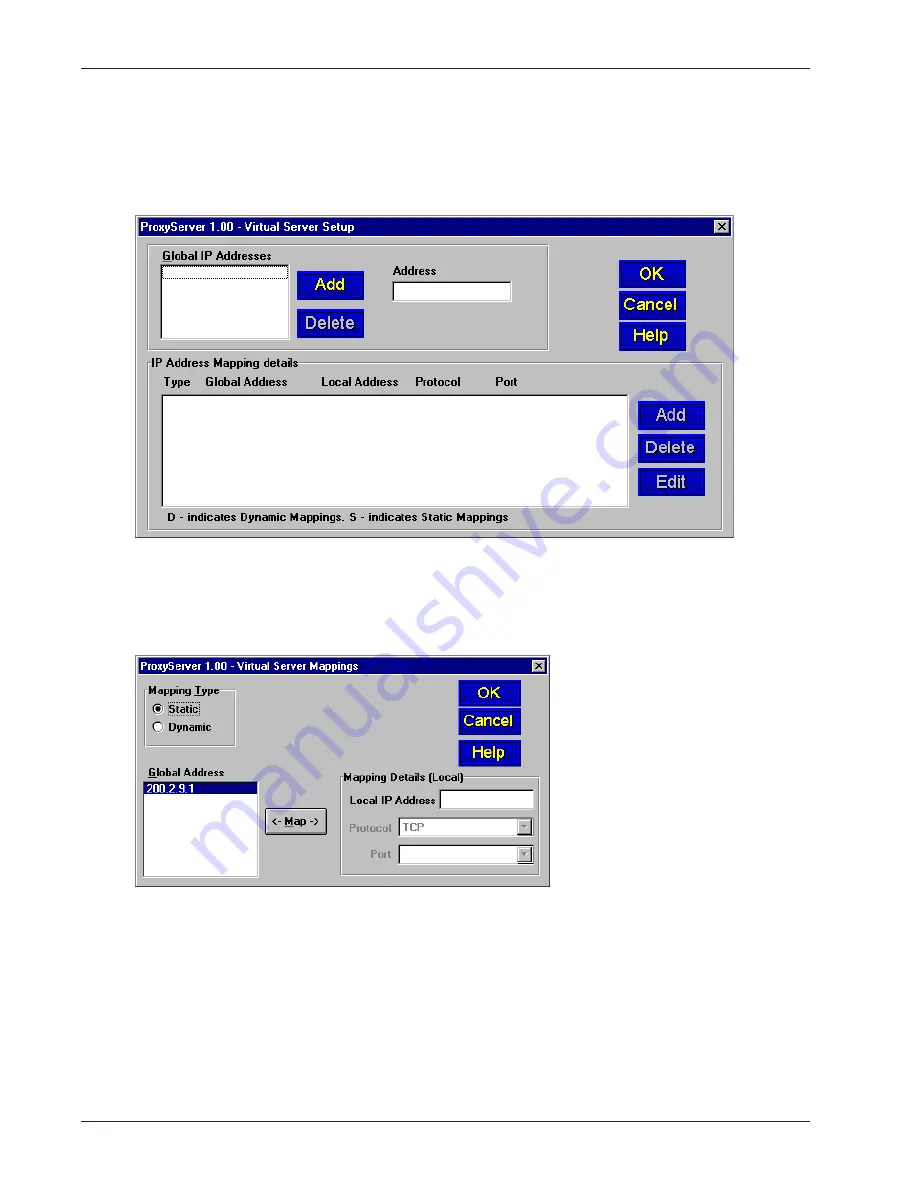
34
MTPSR3-100 User Guide
Enabling the Virtual Server
The Virtual Server Setup dialog box allows you to assign a virtual address to a statically assigned
server. For example, if the ISP assigns static address of 200.2.9.1, you can set up a virtual server so
that any requests sent to 200.2.9.1 will access 192.168.0.102. To configure virtual servers, click on
the Virtual Servers button in the Proxy Setup menu.
To add a Virtual Server, type a valid IP address in the Address field and then click on the Add button
in the Global IP Addresses group. The new address appears in the Global IP Addresses list.
Click on the Add button in the IP Address Mapping details group. The Virtual Server Mappings
dialog box appears.
In the Mapping Type group, click on either Static or Dynamic. This will determine whether the Global
IP Address is mapped to only one local IP address or mapped to a number of unique triplets (i.e.,
local address, protocol, and port).
If the Mapping Type is Static, then enter the Local IP Address that the Global Address will be
mapped to in the Local IP Address field, and click on the Map button.
If the Mapping Type is Dynamic, then enter a Local IP Address, Protocol and Port in the
appropriate fields and click on Map.
The new mapping will be displayed in the IP Address Mapping details group list.
Summary of Contents for ProxyServer MTPSR3-100
Page 1: ...Internet Access for LAN Based Users Model MTPSR3 100 User Guide ...
Page 5: ...Chapter 1 Introduction and Description ...
Page 13: ...Chapter 2 Installation ...
Page 16: ...16 MTPSR3 100 User Guide ...
Page 17: ...Chapter 3 Software Loading and Configuration ...
Page 24: ...24 MTPSR3 100 User Guide ...
Page 25: ...Chapter 4 ProxyServer Software ...
Page 37: ...Chapter 5 Client Setup ...
Page 54: ...54 MTPSR3 100 User Guide ...
Page 55: ...Chapter 6 Warranty Service and Tech Support ...
Page 61: ...Appendixes ...
Page 67: ...Glossary of Terms ...






























