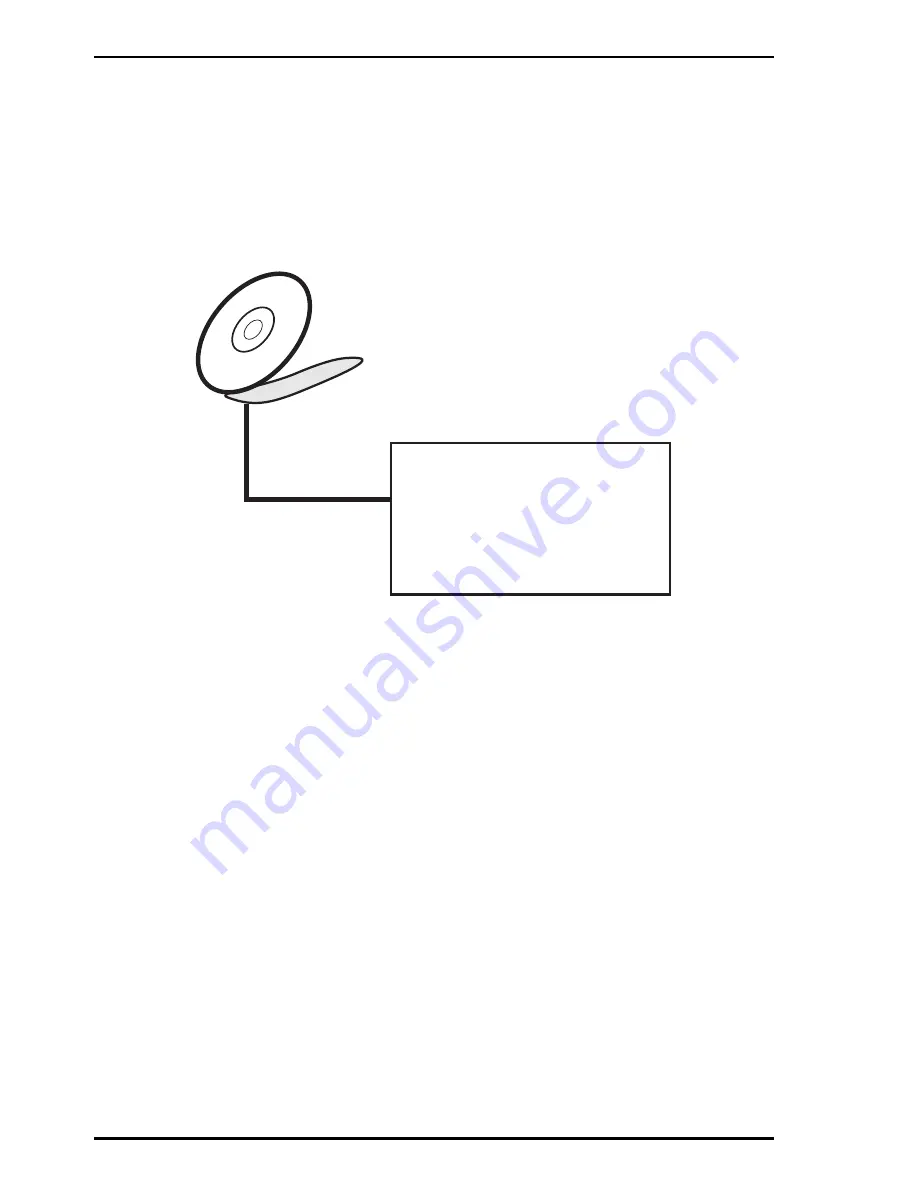
Software Configuration
38
CommPlete 4000 Server SBC, Model IPC-623C
3-2. VGA Driver Utility
The VGA interface embedded with our IPC-623C can support a
wide range of display mode, such as SVGA, STN, TFT,.....etc.
You can display CRT and LCD Panel simultaneously on this
board, but make sure that the modes for CRT and LCD Panel
are the same. If not, only one of them can be displayed.
VGA CD
1. Awdflash 7.xx program
2. Win 3.1 program
3. Win 95 program
4. Win NT program
5. Win 98 program
6. OS/2 video Device Driver
3-1-2. Installation Procedures of VGA Driver
1. Install VGA Driver to Windows 3.1
(1). To install VGA driver to Windows 3.1, please insert Utility
Disk into floppy disk drive A/B or CD ROM drive under your
Windows 3.1 system, and go to directory where VGA driver
is located.
(2). Click Setup.exe file for VGA driver installation directly.
Follow the instructions on the screen and complete the
installation.
(3). Once installation is completed, you must shut down system
and restart in order for changes to take effect.
2. Install VGA Driver to Windows 95
(1). Click START, SETTINGS, then CONTROL PANEL.
(2). On CONTROL PANEL, click the DISPLAY icon and enter
the SETTINGS tab of the DISPLAY PROPERTIES window.
(3). Select the SETTINGS page, push the CHANGE DISPLAY






























