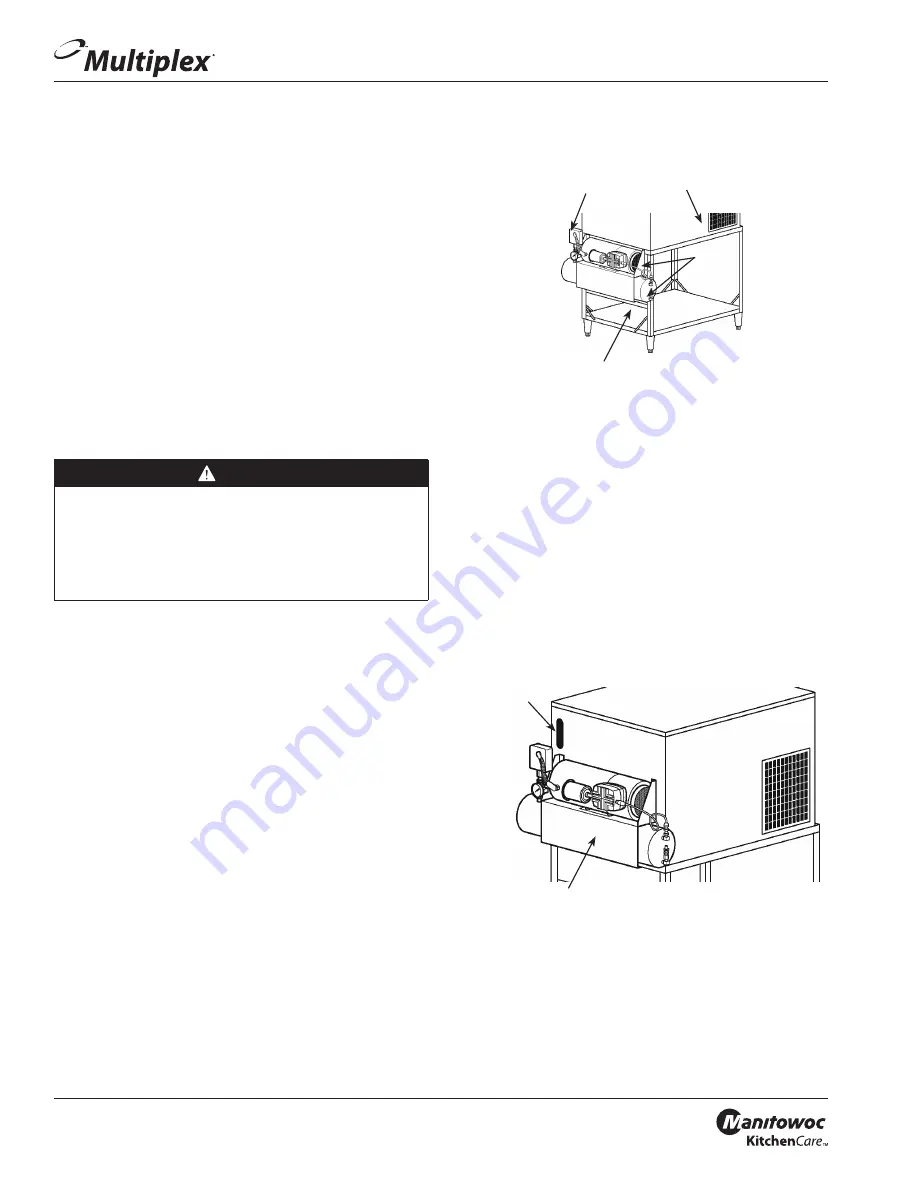
2 of 9
Part Number 020006402 12/2014
Air Compressor Kits
Aio CpImoesspo Kir wirh Chtage-pveo Vtlve tad DuIm Vtlve — P.N. 00212135 (120 VAC),
P.N. 00214969 (120 VAC), P.N. 00217555 (230 VAC)
These instructions cover the installation and initial start-up
of the Multiplex Air Compressor Kit. An appropriate 3-wire,
15 amp power receptacle must be provided within 5 ft
(152.4 cm) of the left end of the refrigeration unit. This kit
is for use with either the Model 44 or Model 50 Fountain
Refrigeration Units and any of the Beermaster Units. Refer
to appropriate section for instructions.
GROUNDNG NSTRUCTONS
This product should be grounded. In the event of an
electrical short circuit, grounding reduces the risk of electric
shock by providing an escape wire for the electric current.
This product is equipped with a cord having a grounding
wire with an appropriate grounding plug. The plug
must be plugged into an outlet that is properly installed
and grounded in accordance with all local codes and
ordinances.
DANGER
Improper installation of the grounding plug can result
in a risk of electric shock. If repair or replacement of the
cord or plug is necessary, do not connect the grounding
wire to a flat blade terminal. The wire with insulation
having an outer surface that is green with or without
yellow stripes is the grounding wire.
Check with a qualified electrician or serviceman if the
grounding instructions are not completely understood, or
if in doubt as to whether the product is properly grounded.
Do not modify the plug provided; if it will not fit the outlet,
have the proper outlet installed by a qualified electrician.
Do not use an extension cord or an adapter plug with this
equipment.
FOUNTAN SYSTEMS APPLCATONS
Refoigeotripa Uair
Aio CpImoesspo
Mpuariag Chtaael
Srtad
PuIm
AsseIbly
Mpuariag rhe Aio CpImoesspo parp t
Mulrimlex Summpor Srtad
asrtlliag rhe tio cpImoesspo parp rhe summpor srtad
1. Mount the air compressor mounting channel to left
end of the Multiplex Support Stand with two (2) 1/4"-
20 nuts and screws provided with kit (refer to figure
above).
NOTE: Compressor may be mounted to the end of the
refrigeration unit.
2. Install the air compressor assembly to the support
stand and mounting channel with four (4) 1/4"-20 nuts
and screws provided with kit (refer to figure above).
NOTE: Do not plug in pump assembly at this time. Shut “off”
the main CO
2
supply to refrigeration unit.
PuIm AsseIbly
Refoigeotripa
Uair
Mpuariag rhe Aio CpImoesspo parp t
Mulrimlex Refoigeotripa Uair



























