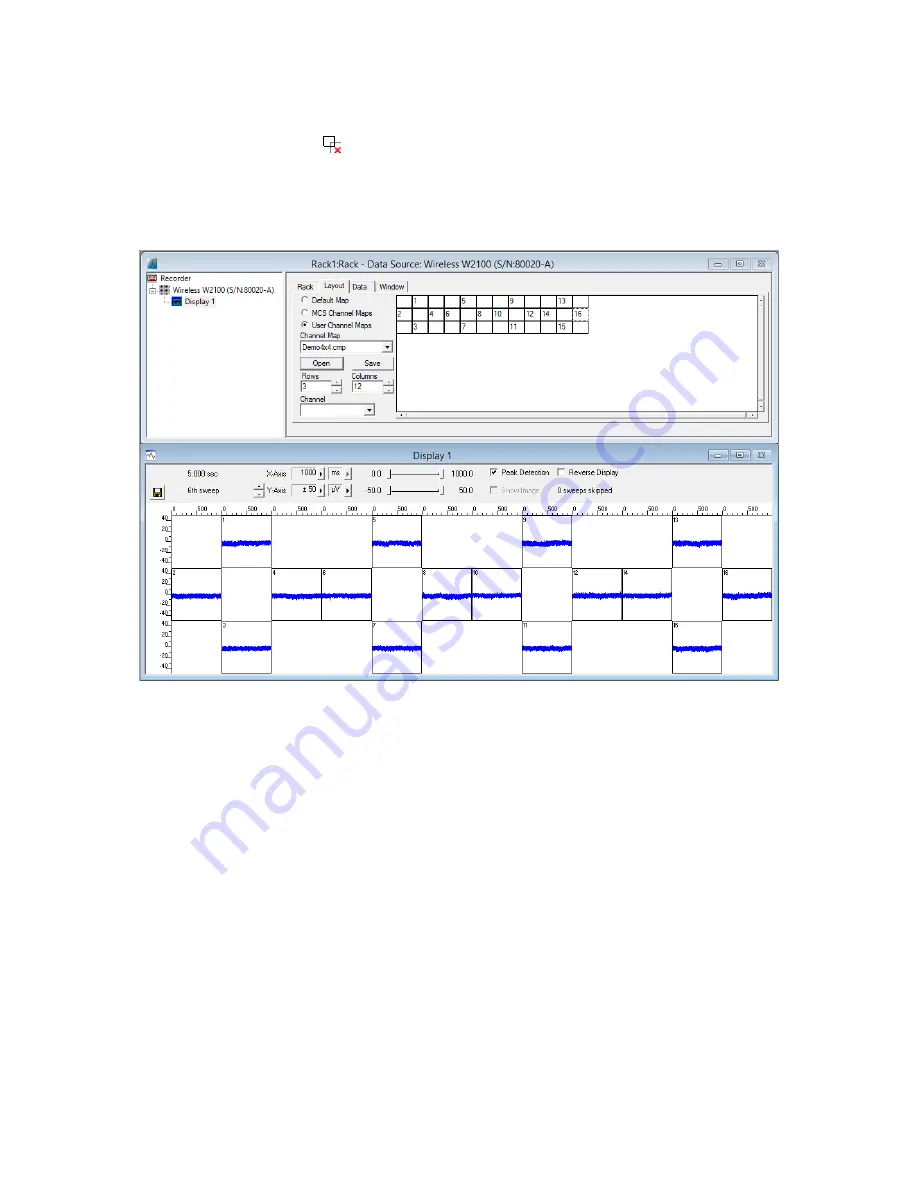
Data Display
Add a data display to the rack . By default, the available channels will be displayed in numeric order.
To design a display layout which resembles the layout of a specific electrode, select the "Layout" tab
of the display. You can design a grid with a number of rows and columns of your choice. Each electrode
channel can be assigned to any position. Once created, this configuration can be saved as user channel
map (”*.cmp” file) for future use. See below a layout for an electrode with four shanks, with four
electrodes each.
Operating multiple Headstages
It is possible to operate different headstages connected to one Wireless2100-System. The headstages
are discriminated via frequency band for the radio communication. Each headstage is labelled by the
type (W16) and the serial number (S/N 1230). Please see the bill of delivery for the assignment of the
headstage and the frequency band.
Summary of Contents for Wireless2100-System
Page 1: ...Wireless2100 System Manual ...
Page 33: ...Datasheets ...
















































