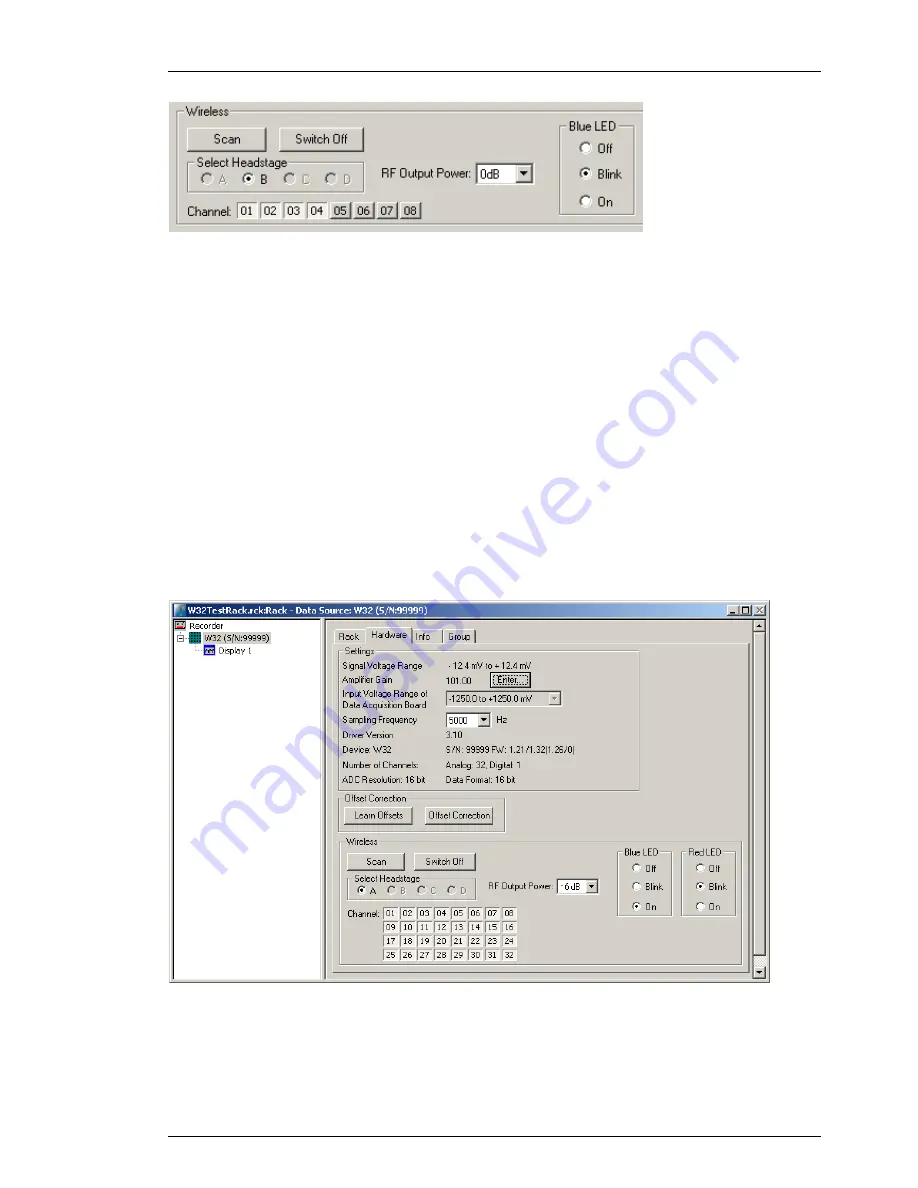
Software
13
Wireless Window
The additional window “Wireless” is for software control of the wireless system. In “Select
Headstage” you can select one of the four headstages A, B, C, and D if more than one headstage
is connected to the system. After pressing the button “Scan” the receiver scans which headstages
are available. Then the user is able to select the desired headstage.
The appropriate channels of the selected headstage are chosen by clicking on the channel
number. In the Wireless Window the selected channels appear pressed in as shown on the
screenshot, Channel No 05, 06, 07, and 08.
To minimize energy consumption, you can switch off the headstage by clicking the button
“Switch Off”. The headstage changes from “Stand By” modus into the “Switch off” modus.
From “Switch off” modus it is not possible to switch a headstage back on via software control.
The blue LED mounted on the headstage of the W8-System indicates the recording phases.
It can be switched into three modes via radio button. Select “Off” if the laboratory animal
is disturbed by the light. Switching off the LED will save a little bit of energy. Select “Blink”
and the LED flashes during recording. Select “On” and the LED will be on permanently.
This feature can be used, for example for camera tracking.
The W32-headstage is equipped with two LEDs, the blue one and an additional red one.
The user has the same options to set the red LED. Both LEDs together improve the camera
tracking, because with two LEDs it is possible to track the orientation of the headstage.
Choose a “RF Output Power” value from the drop down menu. The smaller the value, for example
–6 dB, the longer the storage battery will support the recording, but the smaller the distance
between animal and receiver.
Summary of Contents for W16-System
Page 1: ...Wireless System Manual ...
Page 4: ......
Page 22: ......
Page 28: ......
Page 36: ...Wireless System Manual 32 7 4 Pin Layout ...
Page 48: ...Wireless System Manual 34 7 6 ME W Signal Generator ...
Page 52: ......
Page 53: ...37 ...
Page 54: ......
Page 55: ...39 8 Index ...
Page 56: ...Wireless System Manual 40 ...
Page 58: ...42 ...
















































