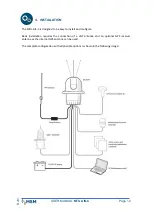USER MANUAL
MTU AIS-C
Page 19
R
v0
1
5.2.
CONFIGURATION SCREEN
The basic configuration screen is as follows:
Figura 1.
proAtoN General screen
Selection COM Port:
When we connect a PC via the Serial Port to the MTU
–
AIS it will activate and give us the option
to establish the connection using the "Connect" button.
Select Read and write
The key on the left transfers the current MTU-AIS settings to the computer so that we can see
the current MTU-AIS settings.
The right key transfers the current ProAtoN configuration of MTU-AIS transponder ProAtoN, so
we can modify parameters in the MTU-AIS.
You can choose to transfer all settings tabs or only the current tab.