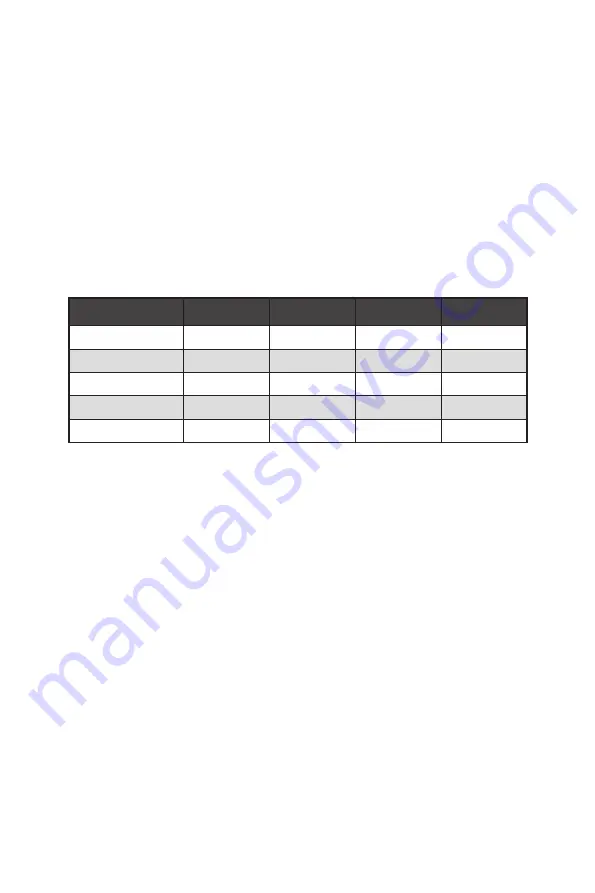
RAID Configuration
Below are the different types of a RAID.
RAID 0
breaks the data into blocks which are written to separate hard drives.
Spreading the hard drive I/O load across independent channels greatly
improves I/O performance.
RAID 1
provides data redundancy by mirroring data between the hard drives and
provides enhanced read performance.
RAID 5
provides data striping at the byte level and also stripe error correction
information. This results in excellent performance and good fault tolerance.
RAID 10
uses four hard drives to create a combination of RAID 0 and 1 by forming a
RAID 0 array from two RAID 1 arrays.
RAID level comparison
RAID 0
RAID 1
RAID 5
RAID 10
Minimum # drives
2
2
3
4
Data protection
None
Excellent
Excellent
Excellent
Read performance Excellent
OK
Good
OK
Write performance Excellent
Good
OK
Good
Capacity utilization 100%
50%
67%~(1-1/n)
50%
⚠
Important
All the information/ volumes/ pictures listed in your system might differ from the
illustrations in this appendix.
Enabling Intel® Rapid Storage Technology
1.
Power on and press
Delete
key to enter BIOS Setup menu.
2.
Press
F7
to switch to Advanced mode from EZ mode.
3.
Go to
BIOS > SETTINGS > Advanced > Integrated Peripherals > SATA Mode
and
change setting to
RAID/ Optane Mode
.
4.
Skip this step If you are only using SATA storage devices. If you are using NVMe
PCIe SSDs, go to
BIOS > SETTINGS > Advanced > Integrated Peripherals > M2_x
Pcie Storage Remapping
and change setting to
Enabled
.
5.
Press
F10
to save configuration and exit, and then reboot and press
Delete
key to
enter BIOS Setup menu.
6.
Go to
BIOS > SETTING > Advanced > Intel(R) Rapid Storage Technology
sub-
menu
.
59
RAID Configuration
Summary of Contents for MAG B460M BAZOOKA
Page 3: ...3 Safety Information Installing a Processor https youtu be 4ce91YC3Oww 1 2 3 6 4 5 7 8 9 ...
Page 8: ...8 Safety Information Installing SATA Drives http youtu be RZsMpqxythc 1 2 3 4 5 ...
Page 9: ...9 Safety Information 1 Installing a Graphics Card http youtu be mG0GZpr9w_A 2 3 4 5 6 ...
Page 10: ...10 Safety Information Connecting Peripheral Devices ...




























