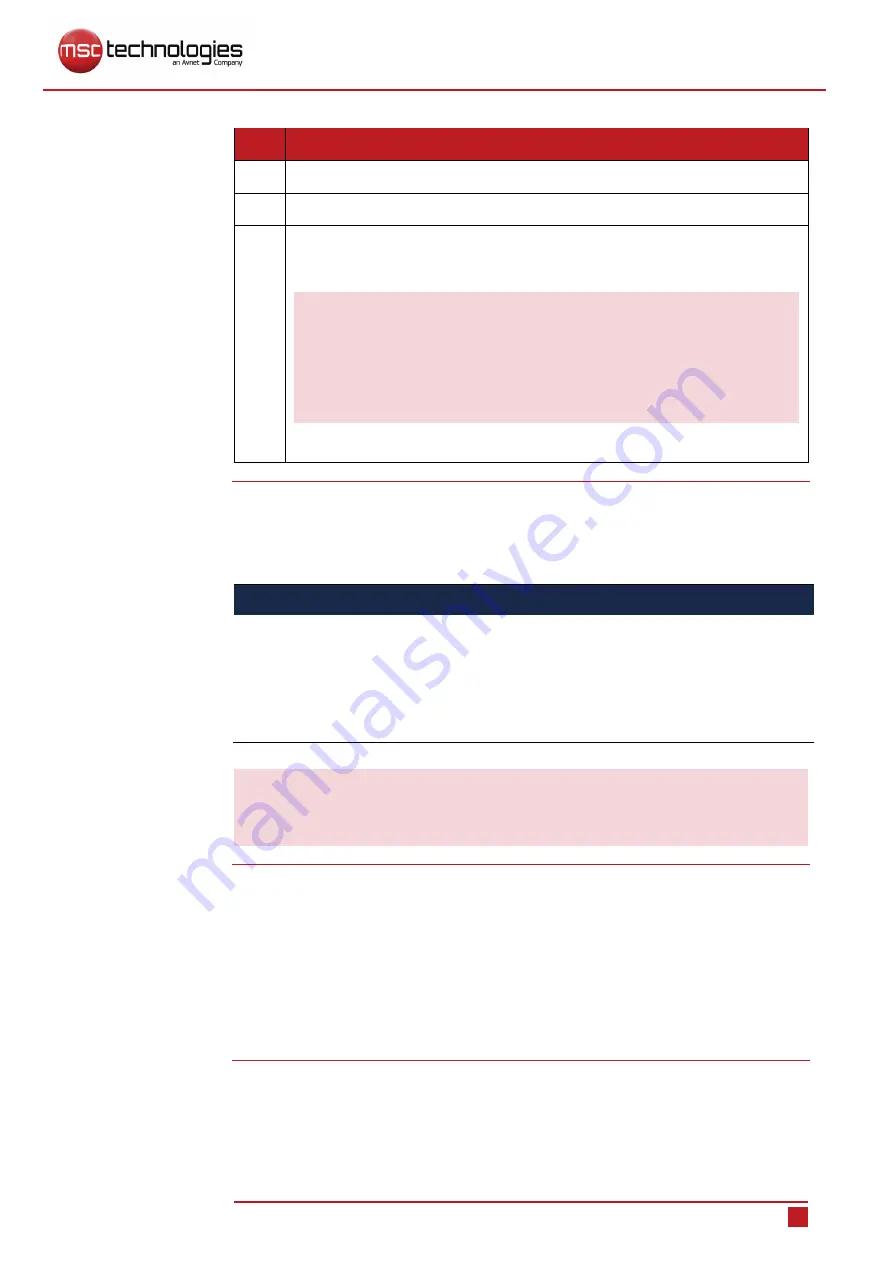
Commissioning
User Manual | NanoServer® N2-Q170
33
Step Action
1
Switch off the DC power source.
2
Plug the DC power plug into the DC input connector of the product.
3
Switch on the DC power source.
The product starts up and boots initially.
i
For information about the BIOS-settings, refer to the user
manual supplied by Fujitsu.
For information about the installed OS, refer to the documenta-
tion supplied by the vendor.
To disconnect the power source, proceed in reverse order.
6.4.2
Connecting the external power supply 100 - 240 V AC
NOTICE
Damage to the product caused by improper voltage!
The product may be destroyed or damaged when supplied with voltages higher than
30 V DC.
Connect the product only to a power source that satisfies the requirements of
30 V DC.
i
We recommend using the AC to DC adapter included in the scope of delivery
(
on page
Before connecting the power supply, ensure that the following prerequisites are ful-
filled:
The product is connected to the protective grounding,
The communication interfaces are connected,
on page
The monitor is connected and switched on,
Connecting the
power supply
Use proper voltage!
Prerequisite






























