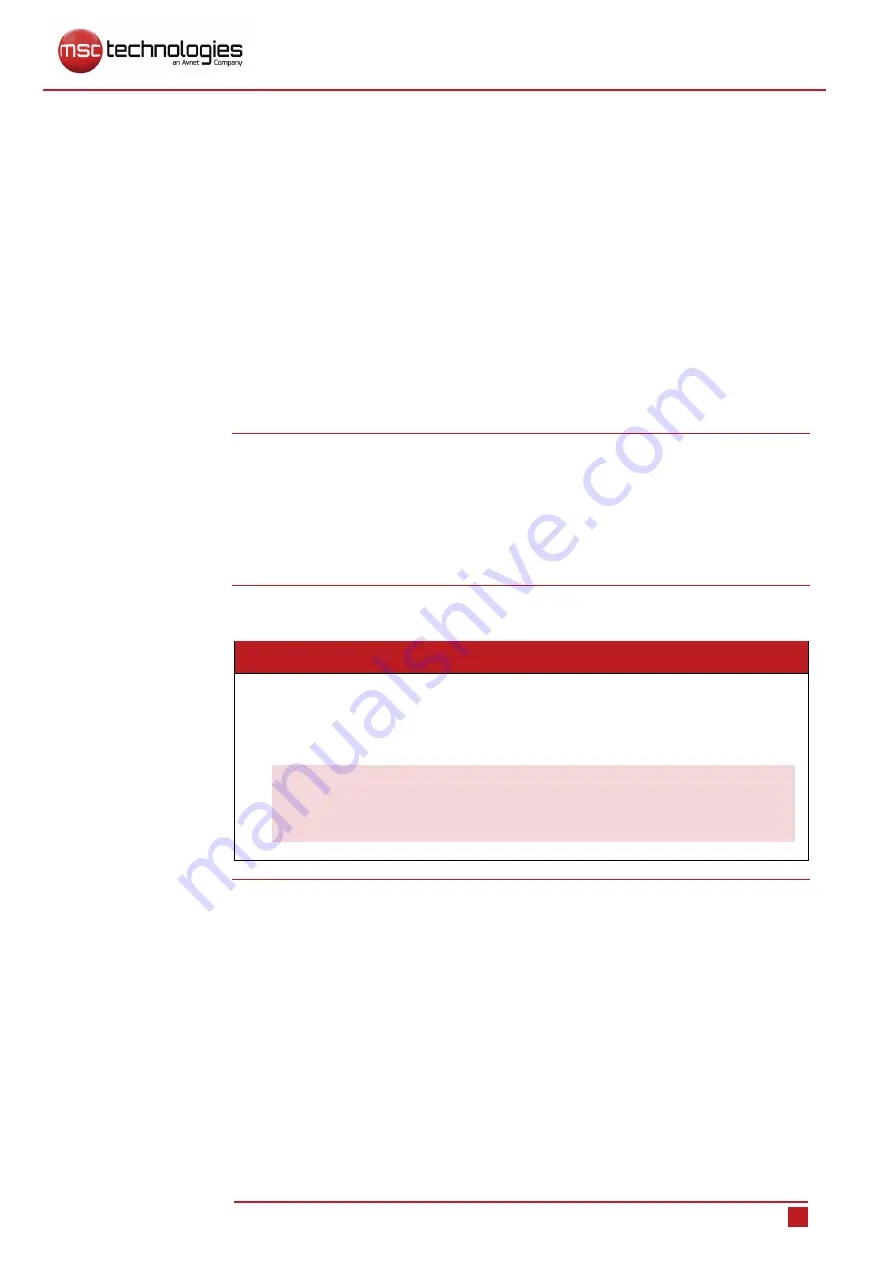
Commissioning
User Manual | NanoServer® N2-Q170
30
6.2
Connecting the communication interfaces
The product provides the following interfaces for communication:
1 x RS232
2 x RJ45
4 x USB 2.0
4 x USB 3.0
1 x DVI-D
2 x DisplayPort
1 x Audio
2 x PS/2 (1 x mouse, 1 x keyboard)
The following interfaces are optional, depending on your configuration:
1 x RS232
1 x CAN to USB
Action
Connect the communication interfaces of the product to the corresponding
signal cables.
For further information on the pin-outs,
, on page
i
Always screw on the RS232 and – if selected – CAN to USB connec-
tor on to avoid problems with the connection and shielding attenua-
tion.
Communication
interfaces
Optional interfaces
Connecting the com-
munication interfaces
















































