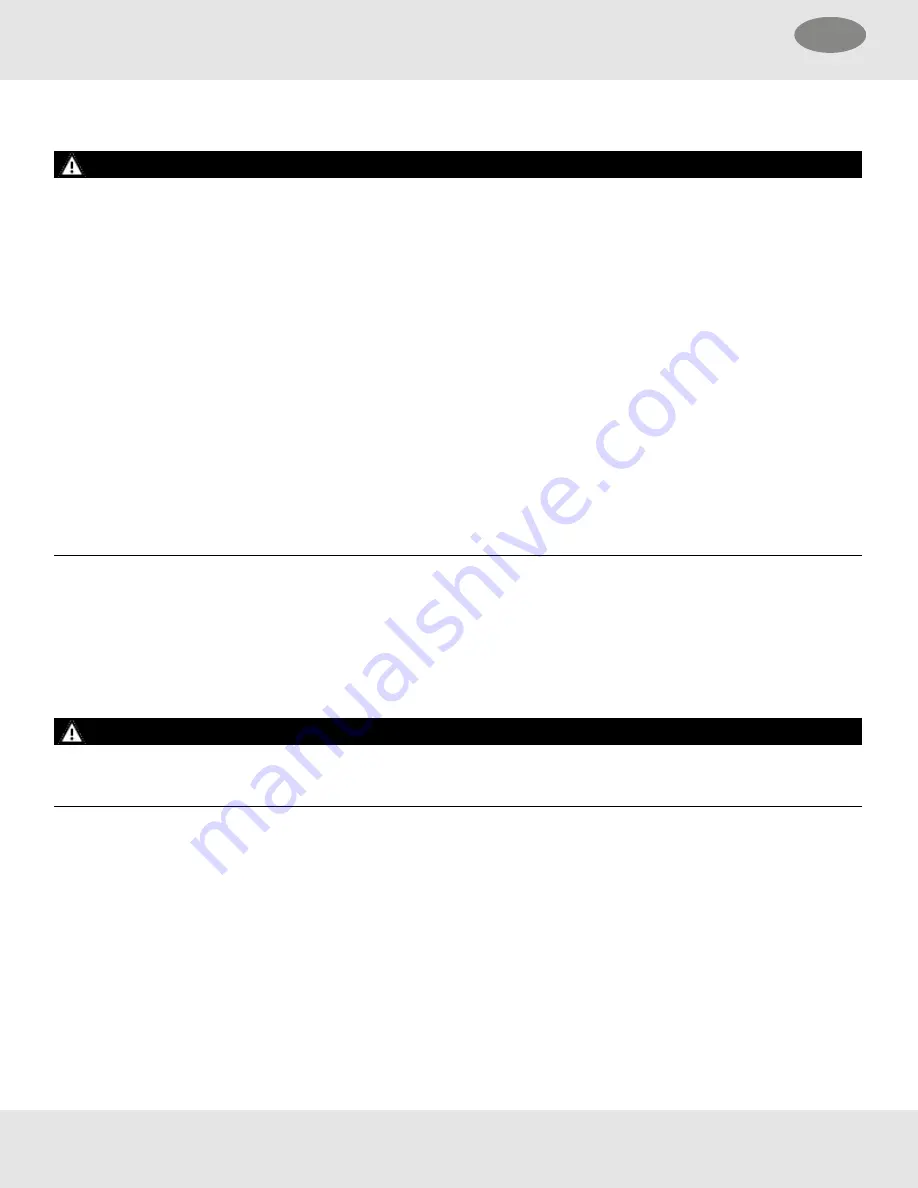
5
Operation
WARNING!
•
Do NOT use a rechargeable battery that shows signs of damage such as bulging, swelling, leaking fluid, a cracked
housing, or broken contacts.
•
Do NOT use a rechargeable battery charging system if any component of the system shows damage. Replace the
components if they shows cracks or distortion, or if the cord shows damage or wear.
•
Do NOT attempt to open the housing of the rechargeable battery module. The rechargeable battery module does not have
replaceable cells.
•
Do NOT dispose of batteries in a fire. Batteries can explode. Dispose of in accordance with local regulations and
requirements.
•
Use only the MSA rechargeable battery charging system (P/N 10215631) with the io1 rechargeable battery.
•
Keep the io1 and rechargeable battery charging system dry. Do NOT disassemble, repair, or alter the io1 or charging
system. Do NOT immerse in water or other liquids.
•
Only use the io1 in temperatures between 32°F (0°C) and 104°F (40°C).
•
Do NOT expose the rechargeable battery or charging system to high temperature or heating equipment including, but not
limited to, direct sunlight and water heaters. Overheating may cause an explosion.
•
Do NOT drop, crush or puncture the rechargeable battery or charging system. Damage from such occurrences can lead to
short-circuit and overheating of the equipment.
Failure to follow these warnings can result in serious personal injury or death.
5.1
Using the V-TEC io1 System
5.1.1 Connecting the V-TEC io1 system to the D-ring
Attach the io1 to the D-ring.
NOTE:
When contact is made, the io1 plays a "connection" tri-tone sound and an LED pulses green.
WARNING!
Ensure the io1 turns green.
Failure to follow this warning can result in serious personal injury or death.
If after several tries the io1 is still red when the attached to the D-ring, use a paperclip to reset the device or contact MSA
Customer Service. See
for more information on resetting the io1.
NOTE:
When the io1 wakes up, a 15 second countdown to connect begins. An alarm sounds at 15 seconds if no connection is
made.
NOTE:
While the io1 and D-ring are connected, the io1 pulses green in 3 second intervals.
NOTE:
If the io1 and D-ring become disconnected, a 30 second countdown to reconnect begins. An alarm sounds at 30
seconds if no connection is made.
12
V-TEC® io1
5 Operation
US
































