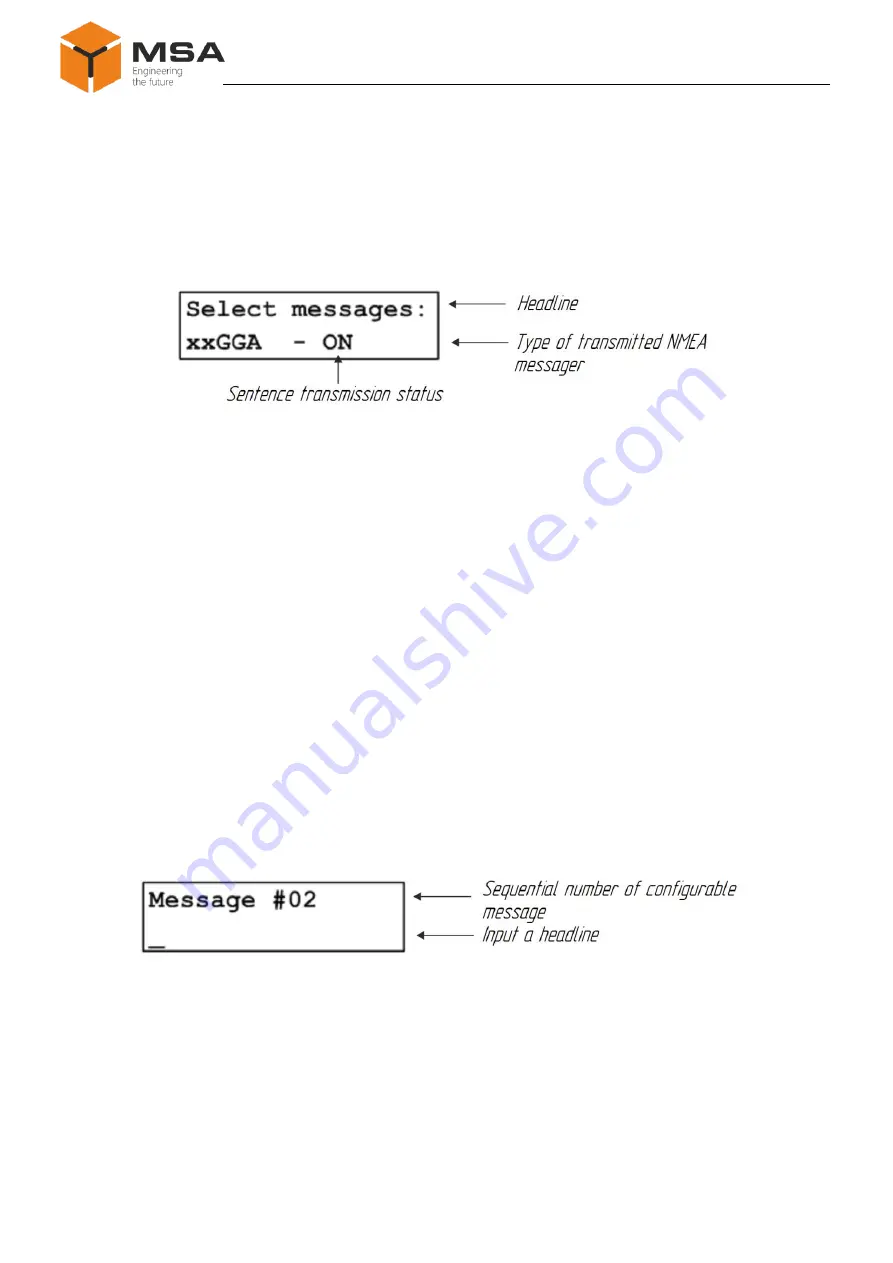
19
Version 3.4
Summator-combiner of NMEA signal (sentences)
NC-217
2.3.3.6
Operation algorithm of the Product provides flexible settings of data acqui-
sition from input ports
to forward them via “Messages” output ports. A user may customize
an individual scheme of data acquisition for each “OUT1” to “OUT12” port.
Note – “Messages” parameter is available only for “OUT1” to “OUT12” outputs.
When a user accesses “Messages” mode, LCD takes the following view, see
figure 18.
Figure 18 – Data transmission
The bottom line displays a sentence headline, received on the Product’s input, and
its status, and if this sentence is transmitted from this output (“ON” opposite the sentence
headline) or not.
The list of sentences in this menu item changes; it is formed by select of NMEA
sentences headlines received on “DATA_I/O 1” or “DATA_I/O 2” ports as part of single
frame (duplicate data packet).
To select sentences, use ▼, ▲ and
Enter
; to send all sentences from the port, select
– “All”. To return to the parameter select menu, press ◄ key.
If a received packet does not include required headline of NMEA sentence (for ex-
ample, if one data source is not connected), a user needs to input a sentence manually
(see 2.3.3.7).
2.3.3.7
Select “Custom messages” in the main port select menu to provide settings.
LCD will display the following information, see figure 19.
Figure 19 – “Custom messages” settings
Using keys ▼ and ▲ select a message (1 to 20) and press
Enter
to transfer to the
mode of sentence headline input. Then, at the bottom of the screen using keys ▼, ▲ and ►
input a headline and press
Enter
. Once it is done, the Product will return to the parameter
select mode.
























