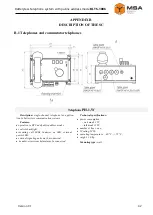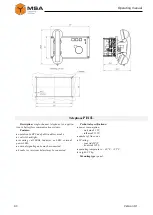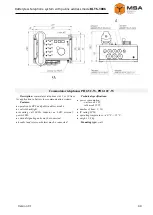31
Version 0.1
Operating manual
To reset call signaling, press receiver (communication device) PTT button, or
«Reset call» button on telephone or relay unit
RBWSB type (if any); or transmit a voice
communication to the calling user (ready to communication), so that calling user stops
calling (see 3.4.4.).
3.3.4
Communication and answering the call
Prior to communication, set a connection with the required user (see 3.3.1.), initi-
ate a call (see 3.3.2.) or accept a call (see 3.3.3.).
To transmit and listen to voice communication, pick up a receiver, press and hold
PPT switch on the receiver.
If you use a headset or intercom helmet with manual switch, use the switch as
described below:
– «UP» position – transfer a toggle up; it is fixed (connection to telephone com-
munication circuits);
‒ «Down» position – transfer a toggle down and hold it
(connection to telephone
communication circuits);
‒ «Middle» (neutral) position – toggle is switched off.
To finish a call, release PTT switch on the receiver and put the receiver down to
holder.
If you use a headset, switch it off.
3.3.5
Conference call
Conference call is carried out only from сommutator telephone; select all users or
necessary group of users (see 3.3.1); conference participants may communicate with each
other in talk-back mode at the same time.
Apply general list (all) call in conference call mode according to 3.3.2.
3.3.6
Backlight dimming
Telephones and сommutator telephones provide for controls backlight (powered
from the power mains). Adjust brightness by pressing a brightness button. It is changed
cyclically: from highest level to the lowest one (eight levels).
Controls backlight as well as backlight dimming function are powered only from
power mains.
Telephones (сommutator telephones) will initially set brightness to the middle
level (fourth level) every time after power restore.