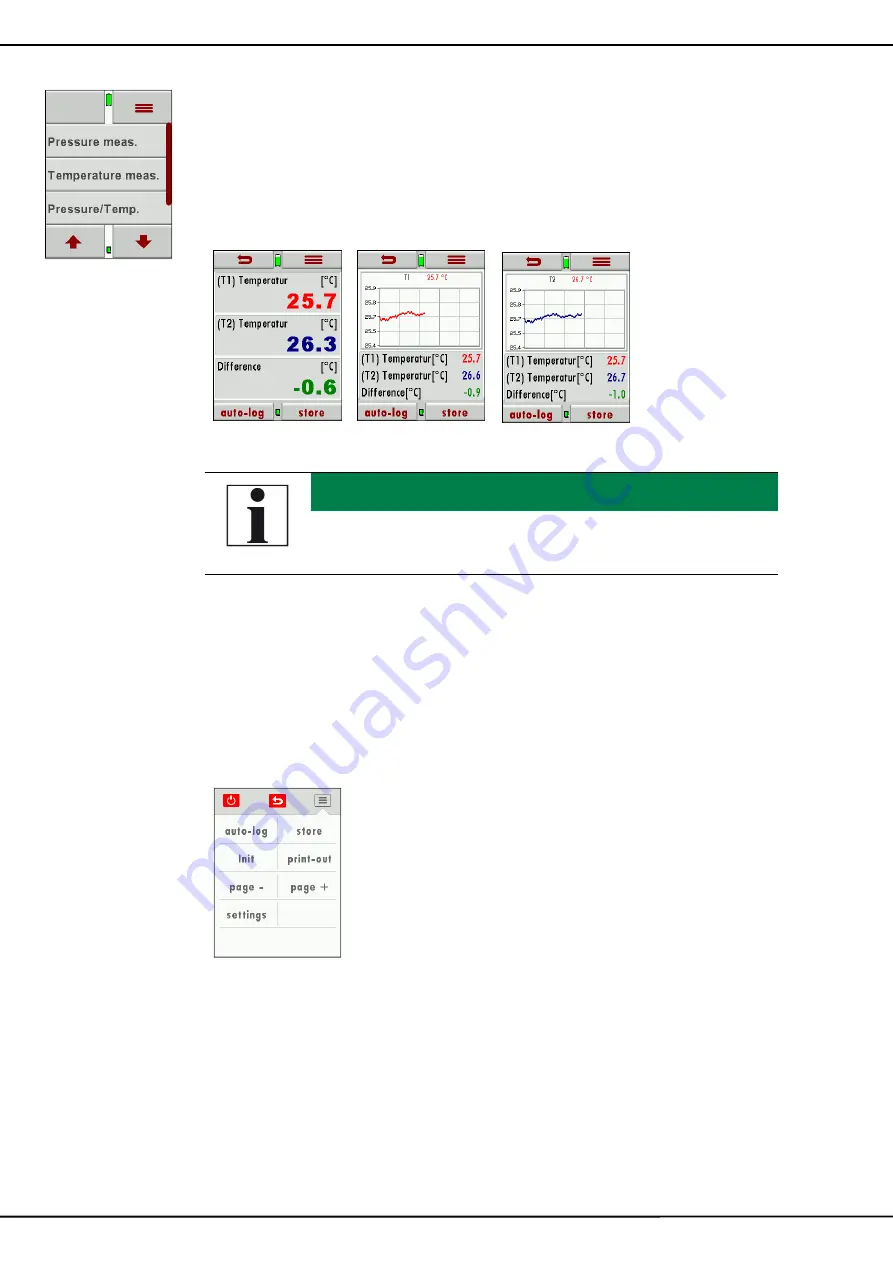
USER MANUAL DM9600
MRU GmbH, D-74172 Neckarsulm
26 / 57
7.4.
Performing temperature measurement
In the menu temperature measurement, 2 temperatures can be meas-
ured. The K-Type temperature sensors are connected at port T1 and T2
–
the temperatures T1 and T2 will be displayed as well the temperature
difference. The temperatures can be saved or Auto-logged. On pages 2
and 3 temperatures are displayed as graph
NOTE
The measurement accuracy can only be granted with
original MRU temperature sensors.
Opening context menu
You can customize the measurement to your needs in the context
menu.
Press the context menu button.
See also 4.4 Display, page 13.
For menu items of the context menu not shown here, see
also Chapter Opening context menu, page 22 of the Chapter 7.2
Performing pressure/temperature measurement, page 21.






























