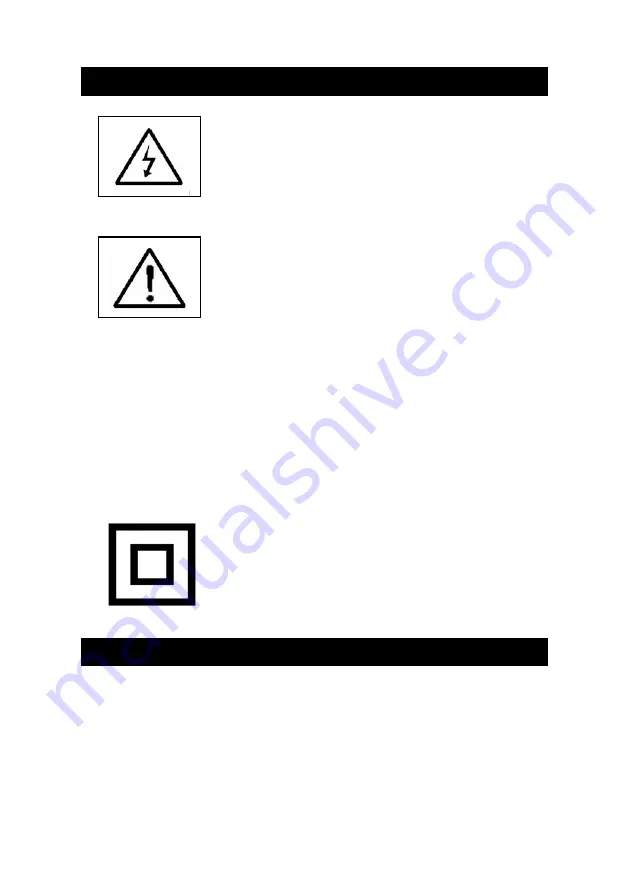
Caution Symbol
Caution :
* Risk of electric shock !
Caution :
* Do not use fingers or any tool
to touch the Wire Terminals.
* Do not apply the relay contact load
current > 0.5 Amp.
* The instrument contains no user
serviceable parts and should not
be opened by the user.
* Repair or after service should be
done by a qualified technician only.
* Power supply should apply the
correct ACV power voltage
* Cleaning - Only use the dry cloth to
clean the plastic case !
* Equipment protected throughout
by Double Insulation or Reinforced
Insulation.
Environmental Condition
* Comply with EN61010.
Transient overvoltage at Mains Supply 2500V.
* Pollution Degree 2.
* Altitude up to 2000 meters.
* Indoor use.
* Relative humidity 80% max.



































