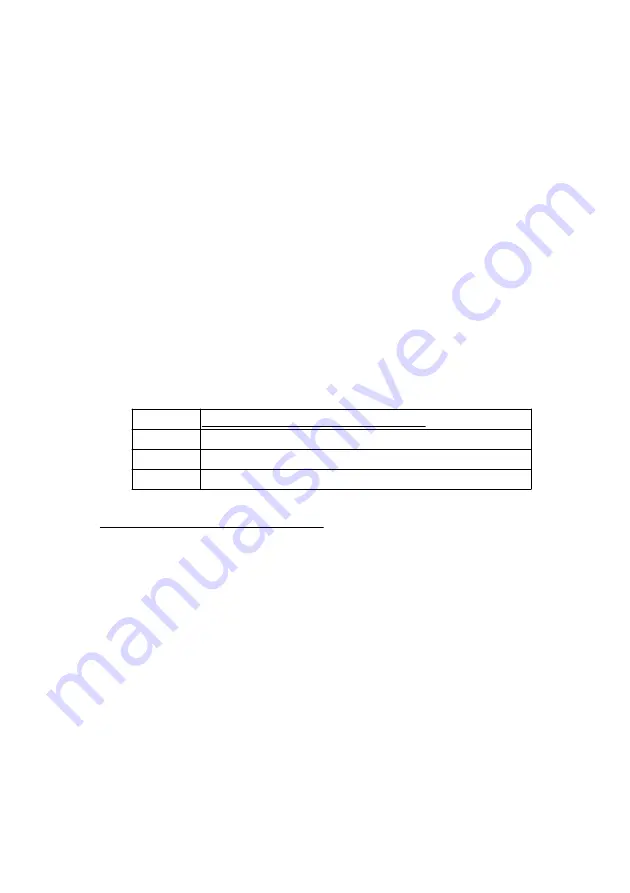
Consideration of 1st layer setting
1)Under the normal " Display ", if the " Function Button
" ( 3-7, Fig. 1 ) select to " RPM function ", the
" RPM indicator " ( 3-10, Fig. 1 ) light, the " 1st
layer setting " will ready for " RPM " function .
2)Under the normal " Display ", if the " Function Button "
( 3-7, Fig. 1 ) select to " m/min. function ", the
" m/min indicator " ( 3-12, Fig. 1 ) light, the " 1st layer
setting " procedures will ready for " m/min. " function.
3)Under the normal " Display ", if the " Function Button "
( 3-7, Fig. 1 ) select to " ft/min. function ", the
" ft/min indicator " ( 3-11, Fig. 1 ) light, the " 1st layer
setting " procedures will ready for " ft/min. " function.
4-5 2nd layer setting procedures
PULS
Pulse no. per round setting
dIA
Roller diameter value setting
CtHy
Control Hysteresis value setting
ALHy
Alarm Hysteresis value setting
Pulse no. per round setting
1)Press the " Set Button " ( 3-4, Fig. 1 ) continuously at
least two seconds, the " Display " will show " PULS ",
now the meter is ready for the " Pulse no. per round "
setting.
2)Use the " Button " ( 3-5, Fig. 1 ) and the "
▼
▲
Button " ( 3-6, Fig. 1 ) to adjust the desiring
" Pulse no. per round ".
10





































