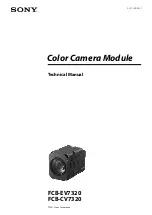3
2.1 Charging Battery
Align the notch of the battery at the charger’s mount, press the
battery downward gently along the triangular arrow, and fit it to the
end.
Connect the charger to an AC outlet, during charging, the red LED
will be on, and when charging is completed, the green LED will be on
instead.
: It is about 4 hour s to completely charge one battery.
2.2 Direct Charging
It is available to charge the built-in battery with the adapter; it is about 5
hours to fully charge a run-out battery. The indicator indicates orange in
charging and remains green when fully charged.
2.3 Attention for Using Battery Charger
Battery Charging can only be conducted inside of a house.
Do not short-circuit the battery.
Do not put the battery in high temperature environment (
≥
60OC).
Never disassemble the battery or put it into fire, which may cause
explosion.
Do not try to modify the battery or the charger.
Li-Ion battery has no memory effect, charging can be conducted at
any time.
Please remove the charger from AD socket as soon as charging is
completed.
3.
Panel Function Summary
In this manual, “long press” means Long press button down for about 2
seconds, and “press” or “short press” means press and release.
Summary of Contents for IR-CAM-B-70
Page 7: ...iv...
Page 38: ...31 1 2 fusion 1 4 fusion 3 4 fusion...
Page 55: ...1 Uncooled Focal Plane Infrared Cameras IRSee Report Software User Manual...
Page 68: ...11...
Page 69: ...12...
Page 70: ...13...
Page 71: ...14...