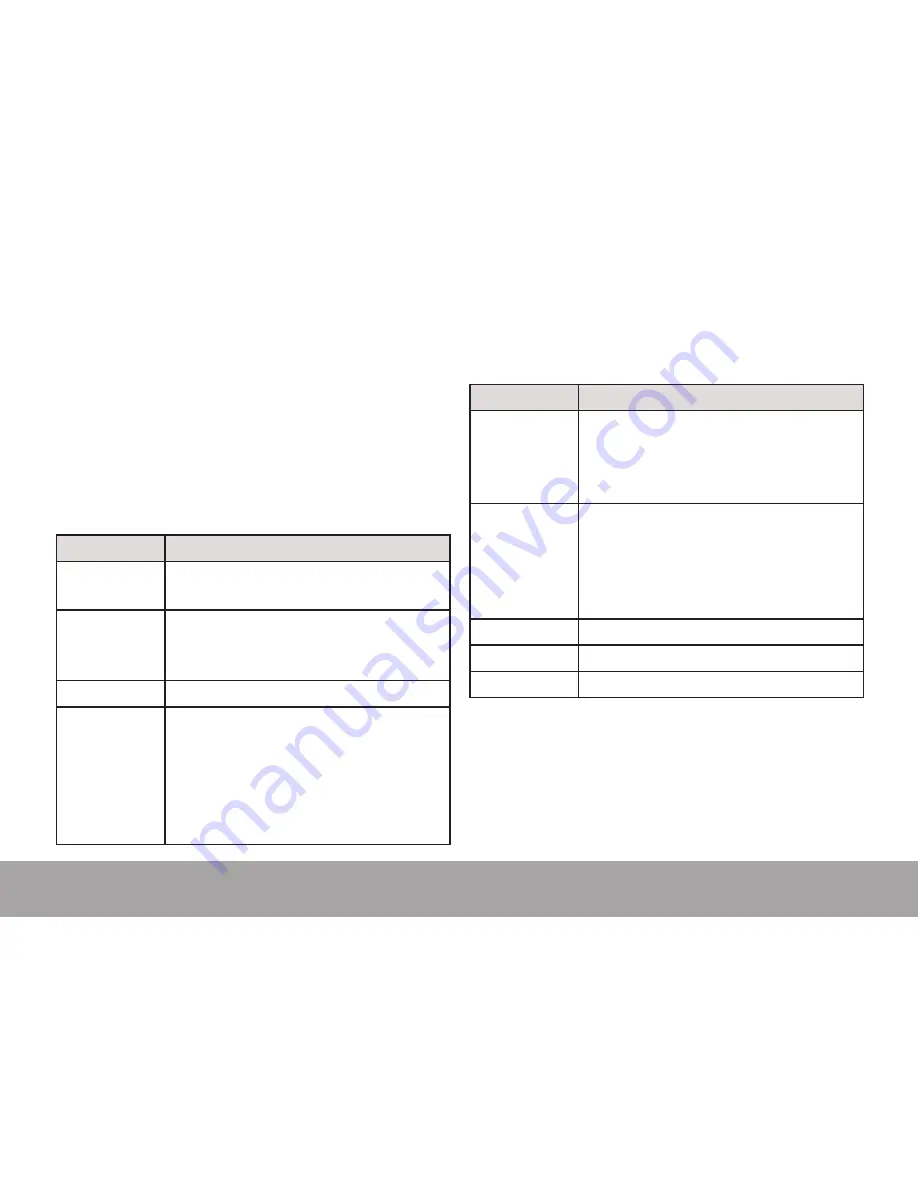
Page 14
Setting Mode
Â
setting Mode
Enter SETTING mode from the Main Menu to
change your player’s internal option settings.
To select an option, press <LEFT> or <RIGHT>. To
confirm and enter, press <OK>.
To exit the Setting Menu, press <MENU>.
Item
Description
Equalizer
Set a digital equalizer preset. The options are
Normal, Pop, Rock, Classical, Jazz, and Bass.
Repeat Mode
Set a Repeat Mode option. The options are
Normal, Repeat One, Repeat All, Shuffle Repeat,
Dir Normal, Dir All Repeat, Dir Shuffle Repeat.
Contrast
Set the contrast level of the display.
Backlight
Set the backlight option to change the dura-
tion of time (in seconds) that the backlight will
remain on after a key press. A setting of “Always
Off” will disable the backlight completely. A
setting of “Always On” will keep the backlight
on continuously.
Item
Description
Power Set
Set the Power Set option to change the duration
of time (in minutes) that the player will remain
on when it is idle. A setting of “Disable” will
turn this power saving feature off.
Record Set
Set the Recording Quality level for Voice or FM
recordings. The options are 32Kbps (lowest
quality), 48Kbps, 64Kbps, and 88Kbps (highest
quality). Higher quality recordings will take up
more memory than lower quality recordings.
Langauge
Set the Language that the menus appear in.
Version
View your player’s firmware information.
Info
View your player’s memory information.










































