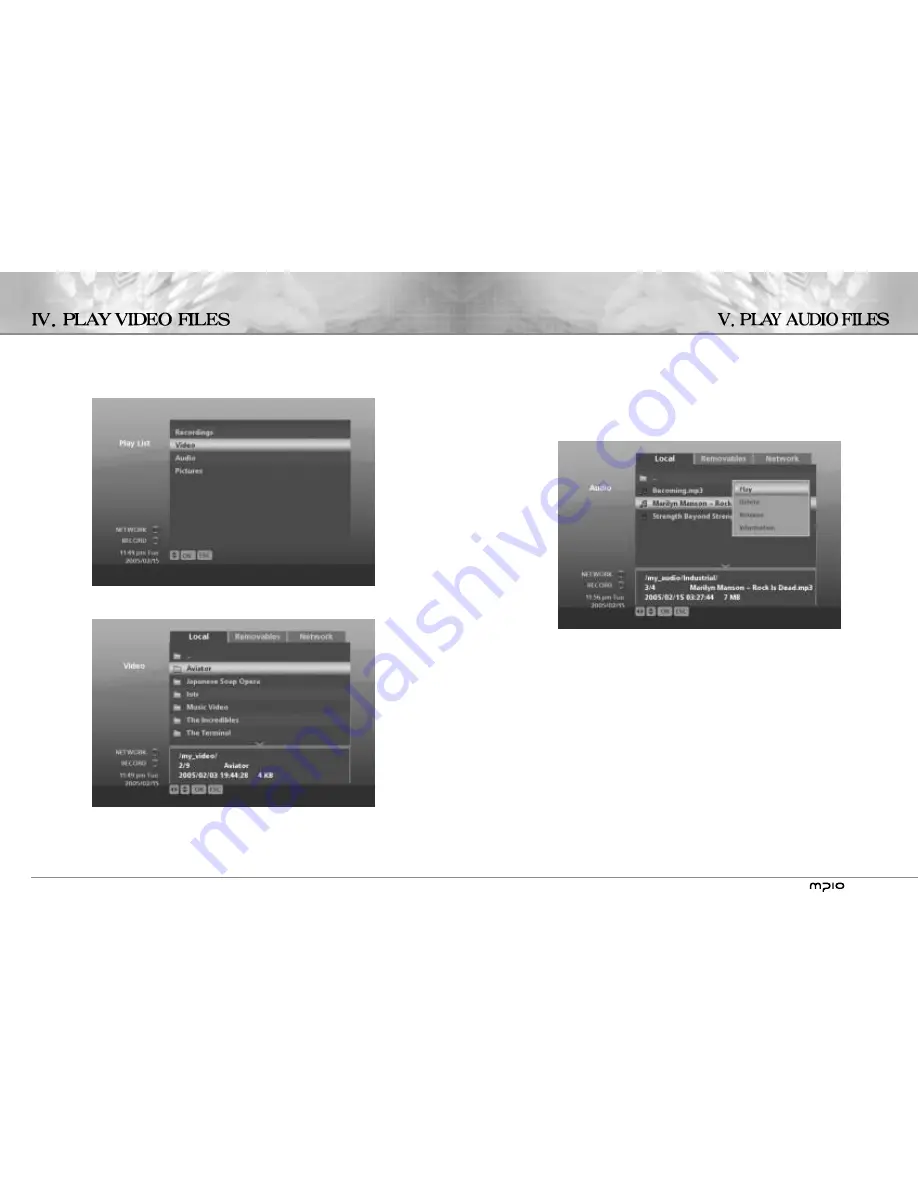
-7-
1. Go in to the [Audio] in the PLAY menu.
2. Select and play any file.
3. Enjoy.
* Playing a folder causes every file within the folder to be played.
-6 -
4. Select [Video] and press [OK]
5. You will see the list of movie files in it. Press [OK] on one of them and again choose “Play”.
The file starts to play.
6. Pressing STOP button which is the top navigation button stops playback.
* Playing a folder causes every file within the folder to be played.
Summary of Contents for HMC-1000
Page 1: ...H M C 1 0 0 0 Q U I C K S E T U P G U I D E...
Page 2: ......
































