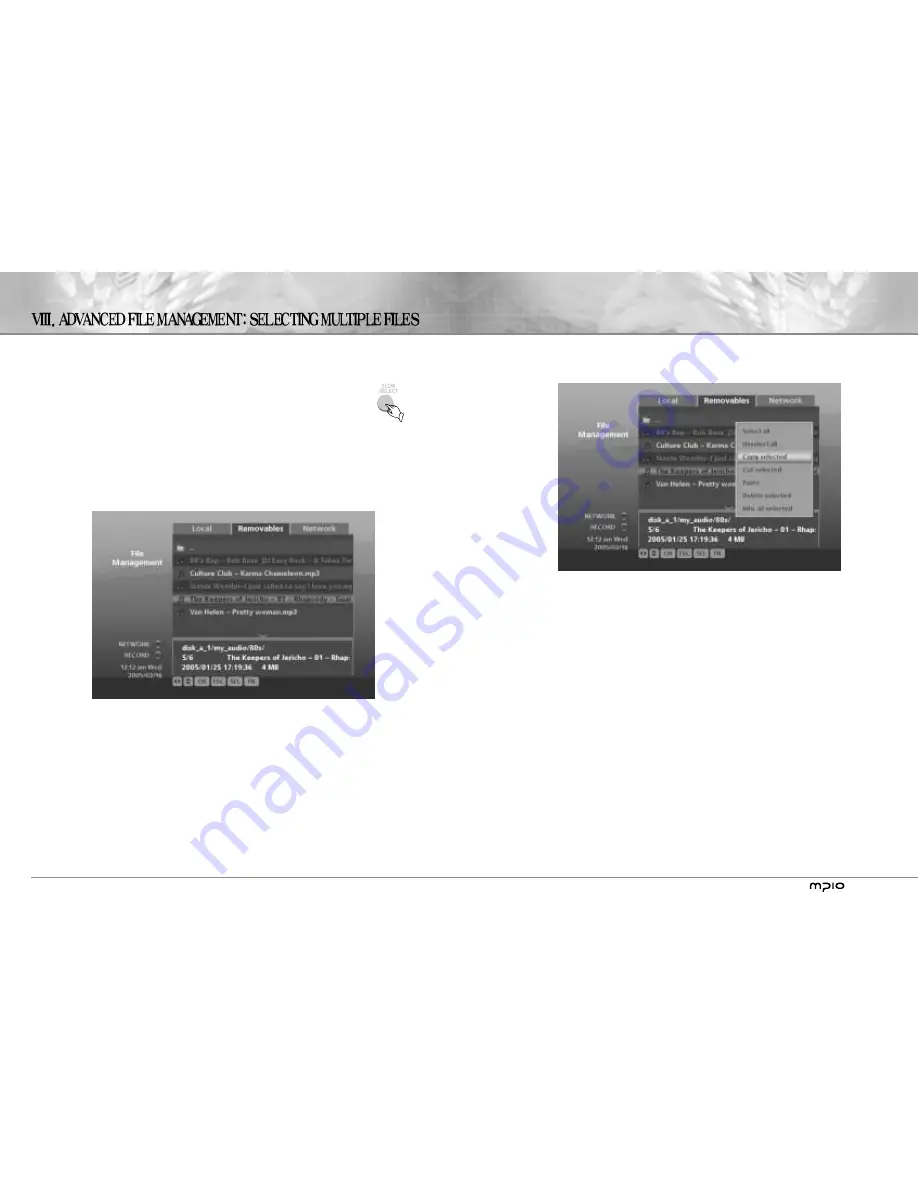
-19-
4. After pressing “Copy selected”, you can navigate to the destination folder, and press FUNC to paste the files.
-18 -
When using HMC-1000, you might want to play multiple files, copy multiple files, and delete
multiple files. If you look at the remote controller, you will see SLOW/SELECT button below the
navigation buttons. While playing a file this button plays the file in slow-motion, but while you’re
manipulating files, this button toggles select and unselect.
1. Let’s say you want to copy multiple files from your portable hard disk to HMC-1000. If you don’t know how to
copy and move files, please refer to VII-2.
2. You can select more than one file by placing the indicator bar on top of a file and by pressing SLOW/SELECT
button.
3. When you copy just a single file, you could press [OK] on the file and select Copy, and then Paste, etc., but
when you have chosen more than one file with SLOW/SELECT button, you have to use the FUNC button.
Pressing FUNC button will bring up a menu which will give you many choices. You can “Select all”, “Unselect
all”, “Copy selected”, “Cut selected”, and others. In the picture below, “Copy selected” is highlighted.
Summary of Contents for HMC-1000
Page 1: ...H M C 1 0 0 0 Q U I C K S E T U P G U I D E...
Page 2: ......














