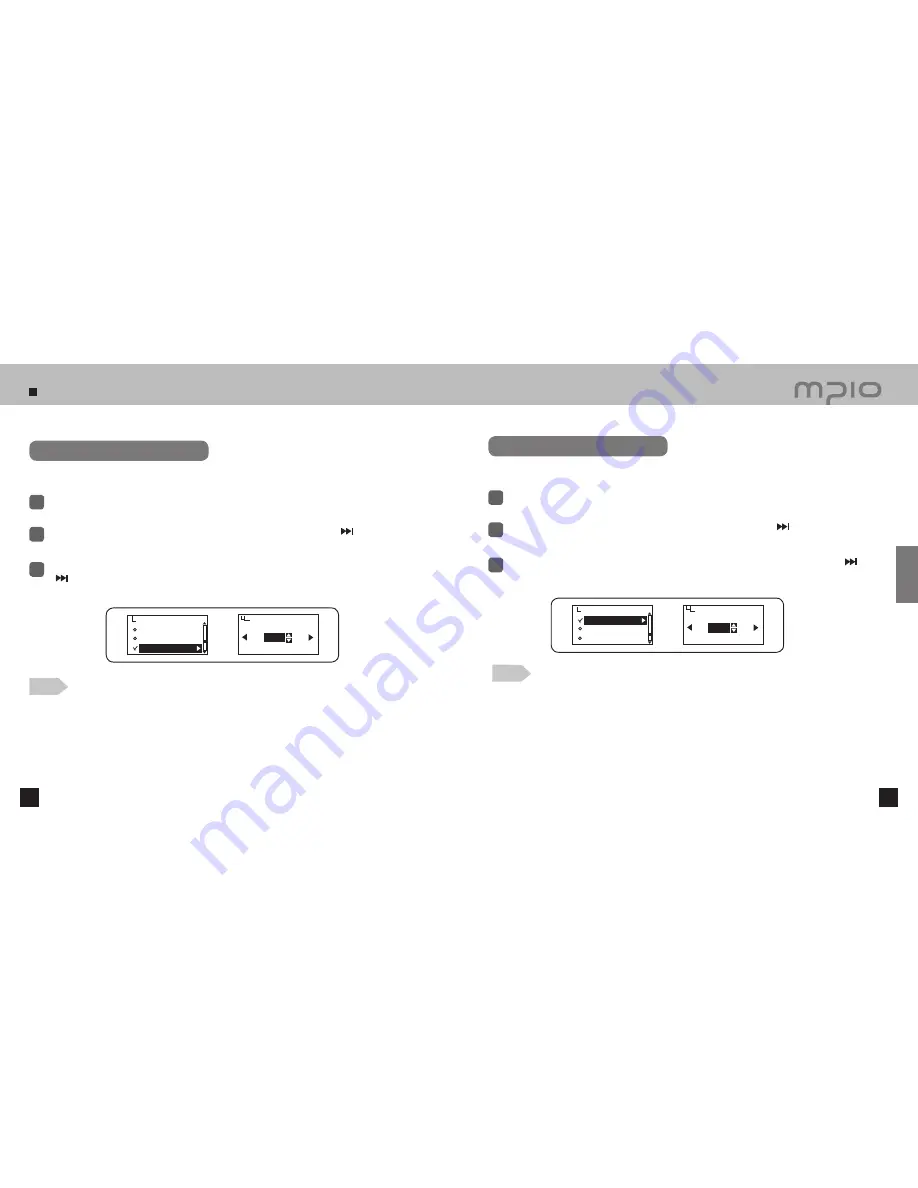
Setting Screen Display
50
51
Setting Lighting Time
Select
Display
in menu.
1
Push the lever in
+ / −
directions to select
Backlight Time
and then, push the lever in direction or
press it to enter.
2
3
Push the lever in
+ / −
directions to select the desired lighting time. Save the setting by pushing the lever
in direction toward
OK
. Pressing the lever shortly will also save the setting. After saving, the device will
return to its previous menu.
Set the light time for the LCD screen.
Setting Contrast
Select
Display
in menu.
1
Push the lever in
+ / −
directions to select
Contrast
and then, push the lever in direction or
press it to enter.
2
3
Push the lever towards
+ / −
direction to select the contrast you wish. Then, push the lever towards
direction and move to OK to save the setting value. Press the lever towards vertical direction to save the
setting value. Then, the previous menu will appear when the setting value is saved.
You can adjust the contrast of the LCD window.
Playing Time
Scroll Speed
Backlight Time
Display
Backlight Time
EXIT
OK
10sec
Contrast
Controls
Lyrics
Display
Contrast
EXIT
OK
Level 1
Note
●
The lighting time can be adjusted from 5~20 seconds.
●
If the backlight is set to “ON”, the LCD is continuously on and the backlight can not be turned on
with low battery.
Note
●
You can adjust the contrast within the range of 1 to 5.
●
The bigger the level value, the darker the screen.
Usage
Summary of Contents for FY 600
Page 1: ...FY600 User s Manual...


























