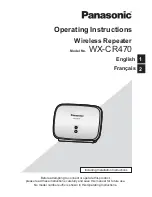20
the same Single Tone frequency, as well as other VRS and ASTRO
mobile features.
Press the
VRS
button to disable the VRS option. When the system is
turned off and then back on from the control head, the VRS option
returns to the state it was in immediately before the control head was
turned off.
Vehicle Interface
Ports
Another method of enabling/disabling the VRS option is through the
use of a vehicle interface port (VIP). Using ASTRO CPS, the user can
select which VIP to use and whether the input control voltage is to be
high/ground or ground/high.
One use of VIP operation connects the VRS switch lead to a portable
radio vehicular control charger, such as the AVA, SVA, MVA, MTVA, or
ASTRO XTS. Remove the portable from its charger pocket to
automatically enable the VRS option. Replace the portable unit in its
charger to disable the VRS option. A toggle switch on the portable unit
charger allows the portable unit to be removed without enabling the
VRS option.
NOTE: This requires the VIP hardware interface kit,
0180757T61, which is not included with the VRS.
Turning the portable unit charger off, then on does not disable the VRS
option. The VIP setting controls the on/off state of the VRS option. If
the field programmer chooses the VIP option, pressing the VRS button
on the control head will only cause the display to change momentarily
to the In Car Monitor Mode (“
VRS BOTH
”). It will not enable or
disable the VRS as previously described. It is still necessary, however,
to select in CPS an indicator button for the VRS if it is desired to have
the indicator light when the VRS is enabled.
VRS Access
With the VRS on, press the portable radio’s PTT button to begin
transmissions. The VRS programming must include correct PL
frequencies to allow the portable unit to access the option. The VRS
option receives signals with the correct PL, then uses the mobile radio
to re-transmit the signals. The control head’s XMIT indicator lights
during the re-transmission.
The VRS re-transmits received mobile signals as explained in the
“Mobile Audio Repeat” paragraph on page 21. Note that the
XMIT
indicator does not light when the VRS is transmitting to the portable.
To transmit directly to the other portable units, turn off the portable
transmit PL. This allows you to talk around the VRS without
transmitting on the mobile channels.
In-Car Monitor
The “In-Car Monitor” (ICM) feature is for use in a two-man operation
where one user (user 1) is out of the vehicle while the other (user 2)
remains in the vehicle. This allows user 2 limited access to both mobile
and portable communications when the VRS is on, even when the
repeater is the priority unit. ICM operation is set to
BOTH
.
Summary of Contents for VRS750
Page 1: ...1 VRS 750 Vehicular Repeater System Detailed Service Manual ...
Page 34: ...22 Notes ...
Page 40: ...28 Notes ...
Page 60: ...48 Notes ...
Page 92: ...80 Notes ...
Page 94: ...82 Notes ...