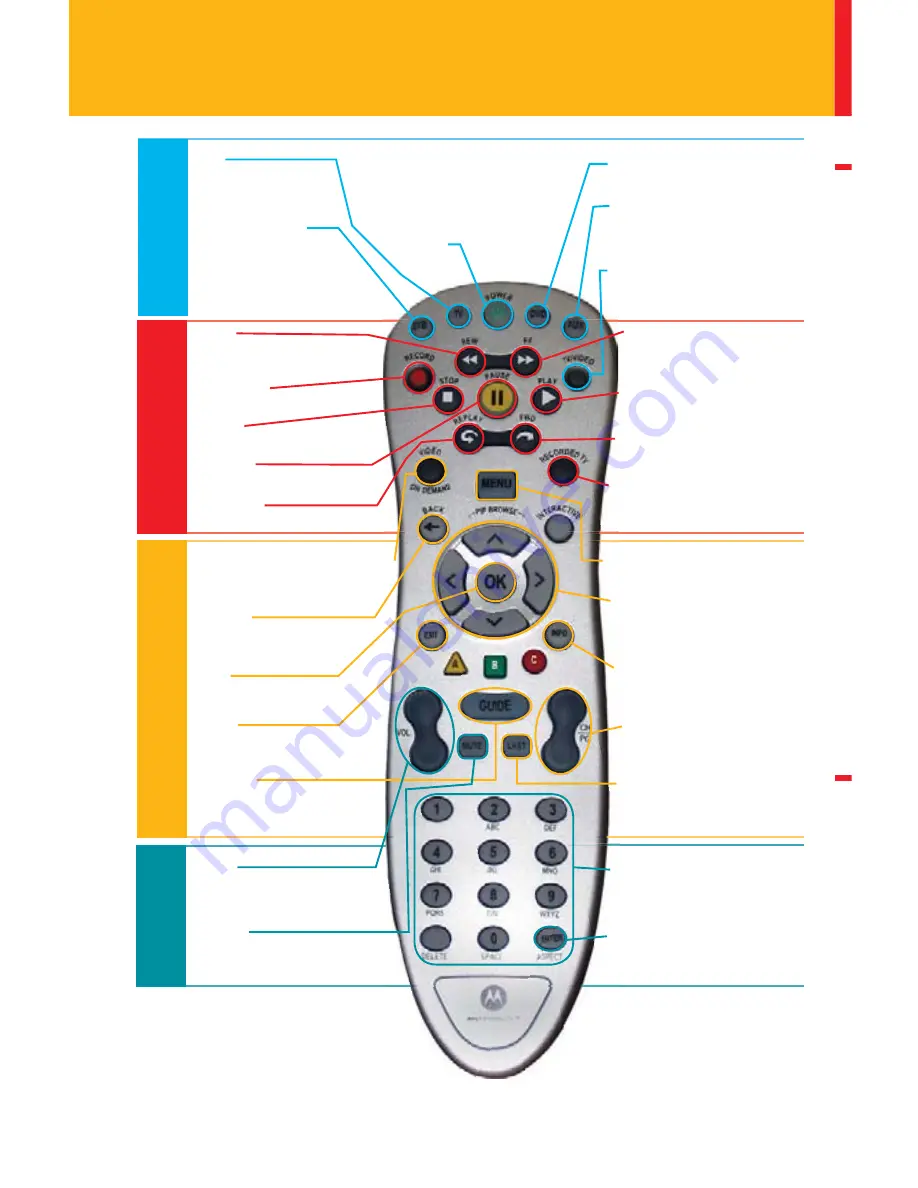
4
PVR Controls
POWER
TV
STB
(Set-top Box)
Press to select STB mode
switch.
DVD
AUX
(VCR, Stereo, Additional TV, etc.)
Press to select AUX mode switch.
RECORDED TV
Press to access your Personnal
Video Recorder (PVR).
MENU
Press to display the Settings Menu.
VIDEO ON DEMAND (VOD)
Lists VOD movies.
BACK
Clears last digit entered.
OK
Press to accept your selection.
ARROWS
Press the arrows to move the
highlight on screen.
INFO
Press to display information for a
program.
GUIDE
Press to view on-screen program
guide.
EXIT
Press to return to live TV.
NUMBER PAD
Use to enter channel numbers,
passwords, etc.
LAST
Press to return to the last
channel viewed.
CH / PG
Changes channels in live TV.
Scrolls a full page in the GUIDE.
MUTE
Press to turn sound on & off.
ENTER
Makes your selection.
REPLAY
Jumps back 8 seconds.
FWD
Jumps ahead 8 seconds.
Equipment Controls
(Mode Switches)
Navigation Controls
Number Pad & Volume Control
RECORD
Press to record live TV.
REW
Press up to 4 times to rewind at
increasing speeds.
FF
Press up to 4 times to fast-
forward at increasing speeds.
VOL
Press to increase or decrease
volume control.
(In STB mode switch) turns
BOTH STB and TV on/off.
[Note: TV, DVD or AUX mode
switch, turns on/off only specifi ed
equipment.]
TV/VIDEO
Press to select DVD mode switch.
Press to select TV mode
switch.
Press to switch inputs.
PAUSE
Press to pause live TV.
PLAY
Press to play current video.
STOP
In Recorded TV, stops playback.
REMOTE CONTROL GUIDE



























