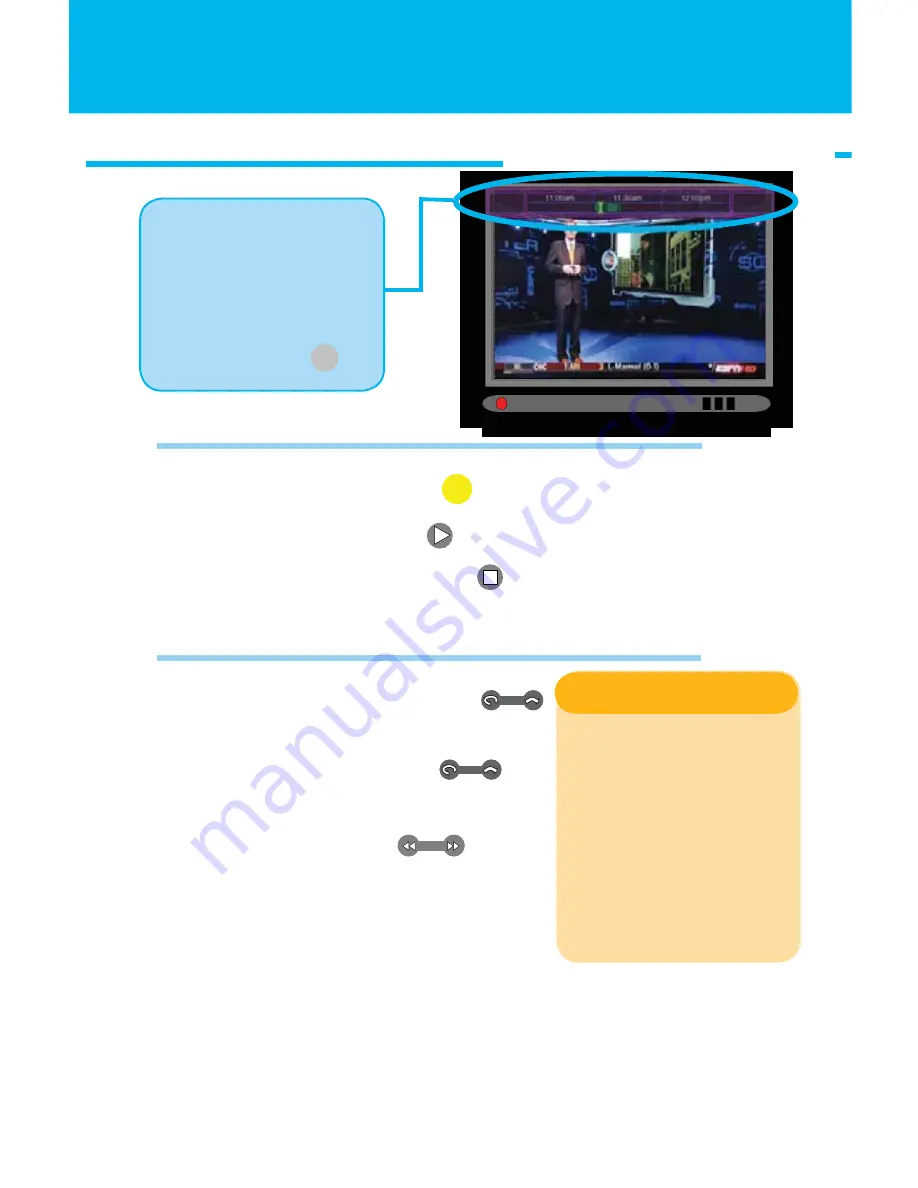
12
PVR (DVR) MENU
Instant Replay and Rewind Live TV
Controlling Live TV
11:00am
11:30am
12:00pm
l l
11:21am
Pausing Live TV
• While viewing Live TV, press
.
• To resume watching, press . You are now watching recorded TV.
• To return to Real-Time TV, press . You are now watching Live TV.
ll
PAUSE
PLAY
A Status Bar appears
on the top of your TV
screen when pausing
& rewinding Live TV.
The Status Bar will dis-
appear in 25 seconds
or you can press .
Temporary channel
memory allows you
to rewind the cur-
rent channel up to 4
hours.
(Rewind time
will vary according to
length of time on the
current channel or if
the TV was turned off.)
QUICK TIP
STOP
EXIT
• To watch an Instant Replay, press
.
(The program will skip back 8 seconds.)
To forward ahead again, press .
(The program will skip ahead 8 seconds.)
• To rewind Live TV, press . The
REW & FF button can be pressed up to
4 times for increasing rewinding and
fast-forwarding speeds.
REW FF
REPLAY FWD
REPLAY FWD



























