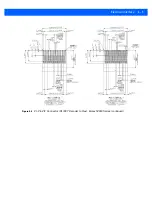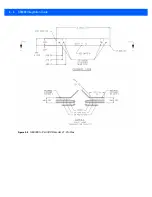5 - 2
SE3300 Integration Guide
GET_PARAM
0x70
Gets SE3300 parameters.
ILLUMINATION_DURING_EXPOSURE
0x59
Turns illumination on and off.
IMAGE_CAPTURE_MODE
0x73
Sets the image capture mode.
IMAGE_CROPPING
0x5D
Crops the output image.
IMAGE_RESOLUTION
0x5C
Sets the resolution of the output image.
LCD_MODE
0x82
Enables and disables LCD mode.
PING
0x7A
Used for test purposes.
POWER_MODE
0x5F
Places the SE3300 in low power mode.
RD_OSC
0x53
Reads the oscillator registers.
RD_SENSOR
0x51
Reads the Micron MT9V022 registers.
RESET
0x57
Returns engine components to a default state.
TIME_TO_LOW_POWER
0x75
Sets the length of time the SE3300 is idle before
entering low power mode.
WR_OSC
0x52
Writes to the oscillator registers.
WR_SCRIPT
0x76
Programs more than one SE3300 command into one
script.
WR_SENSOR
0x50
Writes to the Micron MT9V022 registers.
Table 5-1
SE3300 Command List (Continued)
I
2
C Command Set
Opcode
Description
Summary of Contents for SE3300
Page 1: ...SE3300 INTEGRATION GUIDE ...
Page 2: ......
Page 3: ...SE3300 INTEGRATION GUIDE 72E 148589 01 Revision 8 September 2011 ...
Page 6: ...iv SE3300 Integration Guide ...
Page 10: ...viii SE3300 Integration Guide ...
Page 14: ...xii SE3300 Integration Guide ...
Page 18: ...1 4 SE3300 Integration Guide ...
Page 38: ...3 10 SE3300 Integration Guide ...
Page 44: ...4 6 SE3300 Integration Guide Figure 4 5 SE3300 to PL33XX Decoder 21 Pin Flex ...
Page 58: ...5 14 SE3300 Integration Guide ...
Page 68: ...6 10 SE3300 Integration Guide ...
Page 70: ...A 2 SE3300 Integration Guide ...
Page 72: ......
Page 73: ......