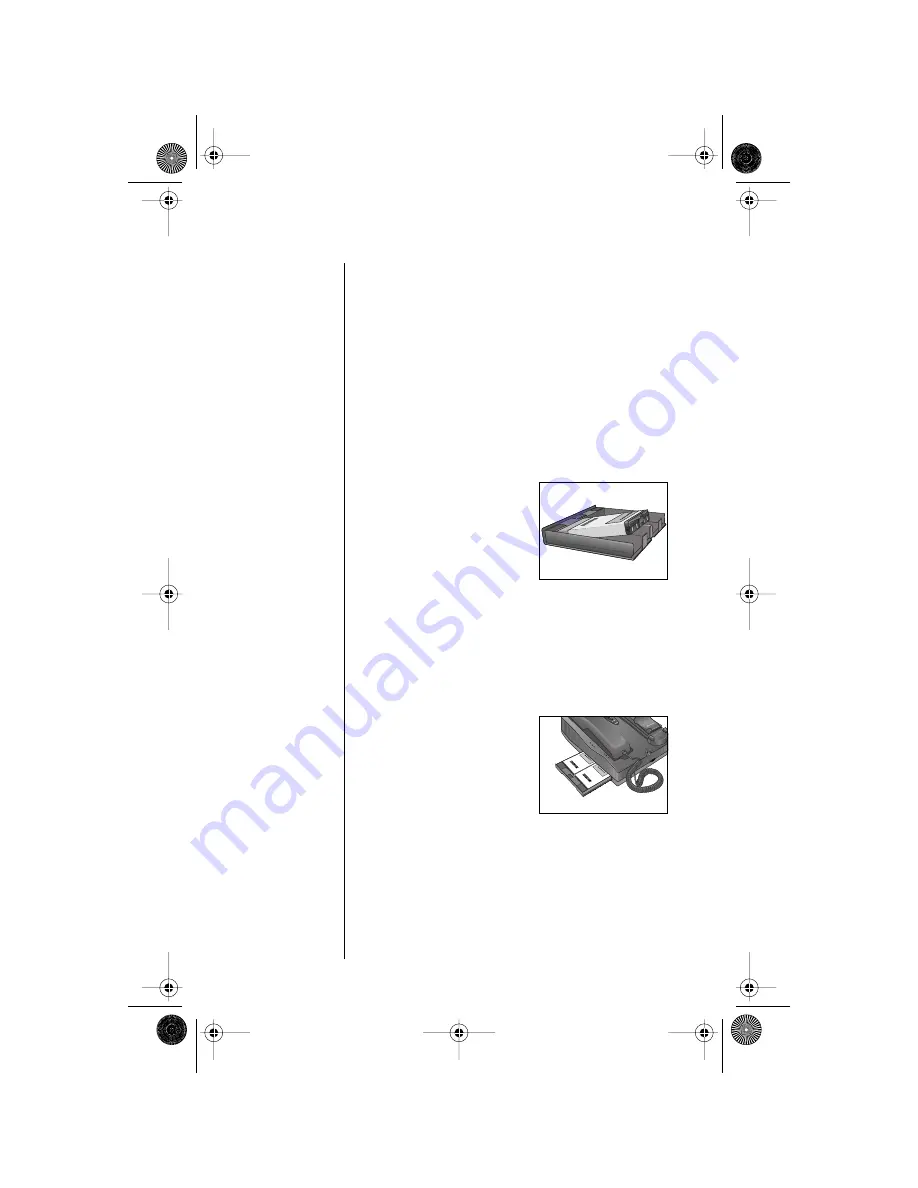
24
Setting Up the 9570 Portable Dock
Installing Batteries in the
9570 Portable Dock
To insert the batteries:
1.
Open the battery drawer:
a.
Grasp the underside of the drawer.
b.
Pull the drawer outward.
The snap latch will release, and the
drawer will slide open.
2.
Insert the first battery:
a.
Hold the battery
with the label
facing up and the
gold connectors
pointed toward the
back of the
drawer.
b.
Insert the battery, bottom first, into the
drawer.
c.
Press the battery downward until it
latches into place.
3.
Repeat step 2 to install the second battery.
4.
Push the drawer back
in until it latches into
place.
9570.book Page 24 Monday, March 15, 1999 4:43 PM
Summary of Contents for Satellite 9570
Page 2: ...ii Welcome 9570 book Page ii Monday March 15 1999 4 43 PM ...
Page 4: ...iv Contents 9570 book Page iv Monday March 15 1999 4 43 PM ...
Page 32: ...32 Setting Up the 9570 Portable Dock 9570 book Page 32 Monday March 15 1999 4 43 PM ...
Page 58: ...58 Patent Information 9570 book Page 58 Monday March 15 1999 4 43 PM ...
















































